Simple solution:
If you notice the top of the export-key-hint window, you'll get the line of "Use SPC, DEL, C-n, or C-p to navigate.", so you can just use them to scroll up/down the window for hidden content.
Simple solution about splitting window:
(setq split-height-threshold nil)
(setq split-width-threshold 0)
When this happens, maximize the window(using Alt-F10 or other shortcut), and C-c C-e, it will open the key-options window side-by-side(horizontally), you'll see all the content of the window.
Or if you want to split the window side-by-side or up-down according to your screen, put this snippet into your .emacs or init.el:
;; Automatically split window horizontally(side-by-side) if current window is wide enough
(defun display-new-buffer (buffer force-other-window)
"If BUFFER is visible, select it.
If it's not visible and there's only one window, split the current window
and select BUFFER in the new window.
If the current window (before the split) is more than 100 columns wide,
split horizontally(left/right), else split vertically(up/down).
If the current buffer contains more than one window, select BUFFER in the
least recently used window.
This function returns the window which holds BUFFER. FORCE-OTHER-WINDOW is ignored."
(or (get-buffer-window buffer)
(if (one-window-p)
(let ((new-win
(if (> (window-width) 100)
(split-window-horizontally)
(split-window-vertically))))
(set-window-buffer new-win buffer)
new-win)
(let ((new-win (get-lru-window)))
(set-window-buffer new-win buffer)
new-win))))
;; use display-buffer-alist instead of display-buffer-function if the following fails
(setq display-buffer-function 'display-new-buffer)
When this happens, maximize the window(using Alt-F10 or other shortcut), and C-c C-e, it will open the key-options window side-by-side(horizontally), you'll see all the content of the window. Adjust the 100 value in the snippet for your screen.
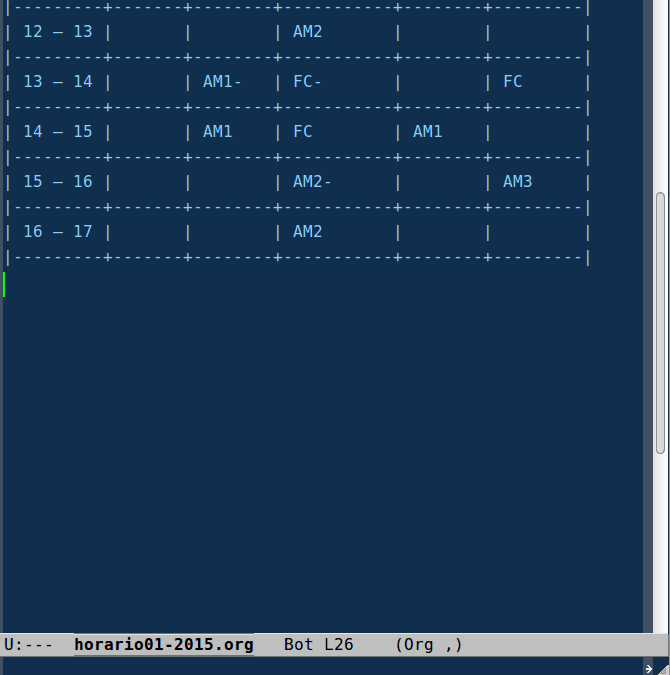

org-modeyou are using.SPC,DEL,C-n, andC-p?