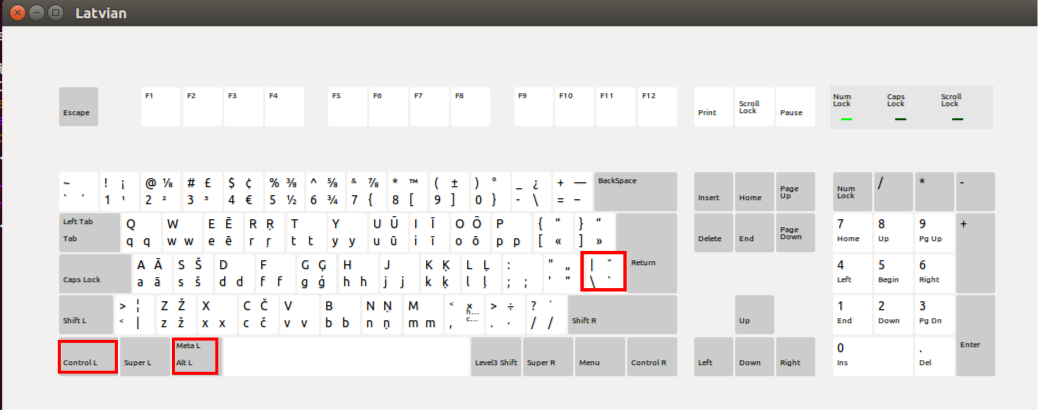How to type C-M?
Particularly, I am after this command -
[![enter image description here][2]][2]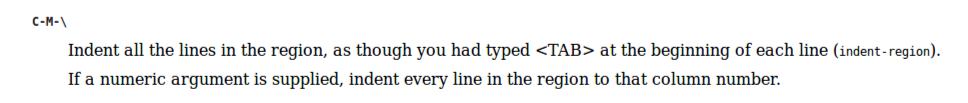
from https://www.gnu.org/software/emacs/manual/html_node/emacs/Indentation-Commands.html
First attempt
- Select the text
- Use the combination Ctrl-Alt and Ctrl-Alt GR but I don't see any effect.
Second attempt
No effectBy asking a key description (type C-h k followed by the relevant key combination) I really get the correct reference:
[![enter image description here][1]][1]
[1]: https://i.sstatic.net/jXlIG.png
[2]: https://i.sstatic.net/ojhb0.png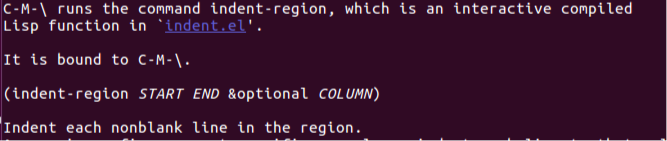
but why I don't see any indentation?