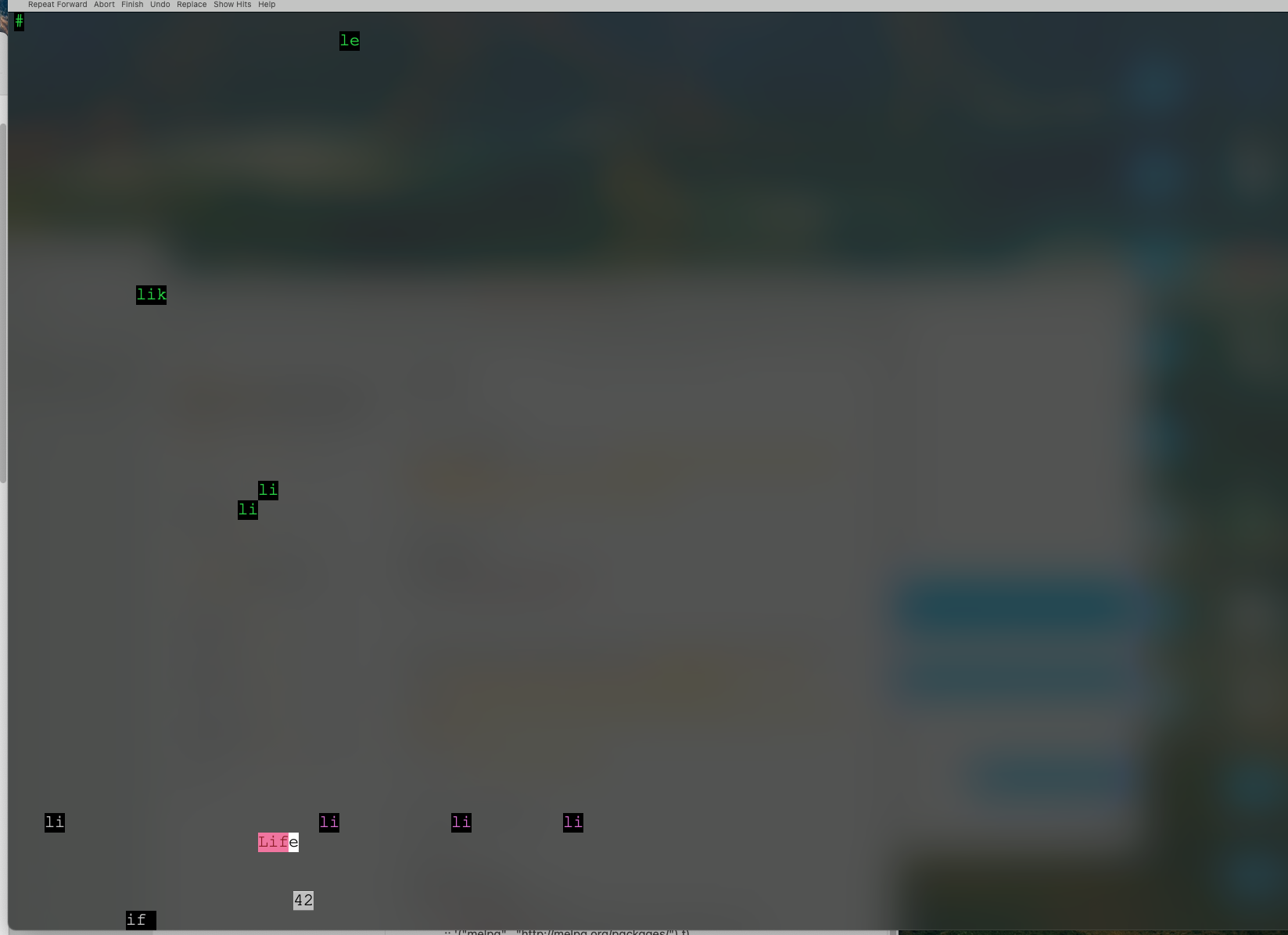I'm running Mac Port version of emacs 27.2 on macOS big sur. I recently updated to macos 11.3, and I'm having some strange behavior when I do a C-sC-s search. In around 75% of instances, the entire buffersbuffer turns blurred out-out/grey except for the search matches (see screenshot). It looks like the semi-transparent background macOS puts behind many objects (e.g., dock, spotlight search)
Even after I've exited searchisearch, the greyed background is persistentpersists until I switch buffers and switch back, so it's quite annoying. I experience the issue on both integrated MacBook screen and external displays.
Things I've tried:
- Reducing transparency in macOS preferences
- Disabling spotlight search in macOS preferences
- updating from emacs 27.1 --> 27.2
- stripping down .emacs file
Has anyone else experienceHow can I fix this issue? Any ideas on how to solve? Thanks in advance for the help!