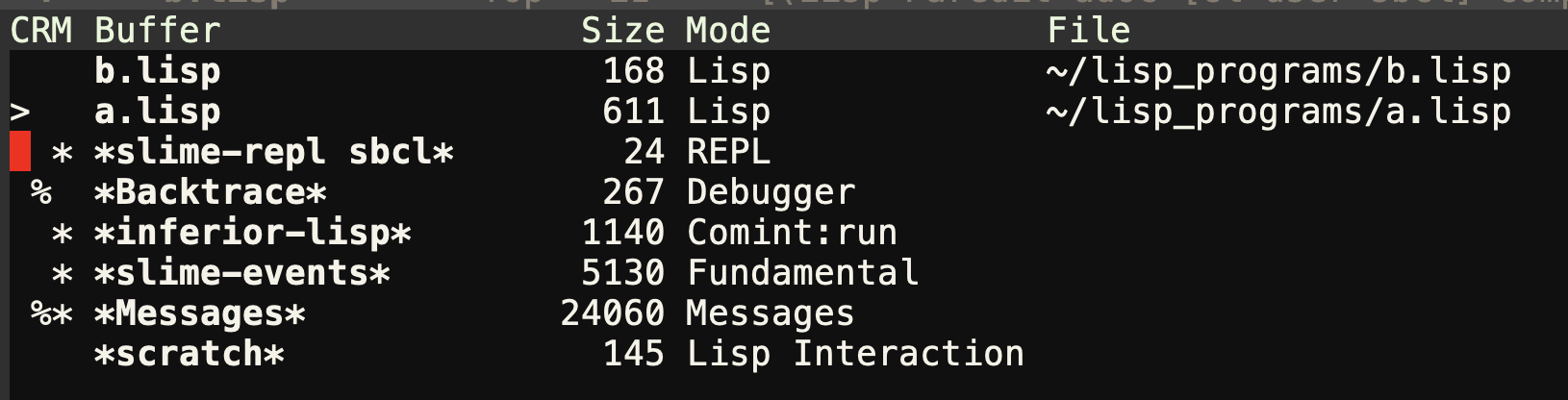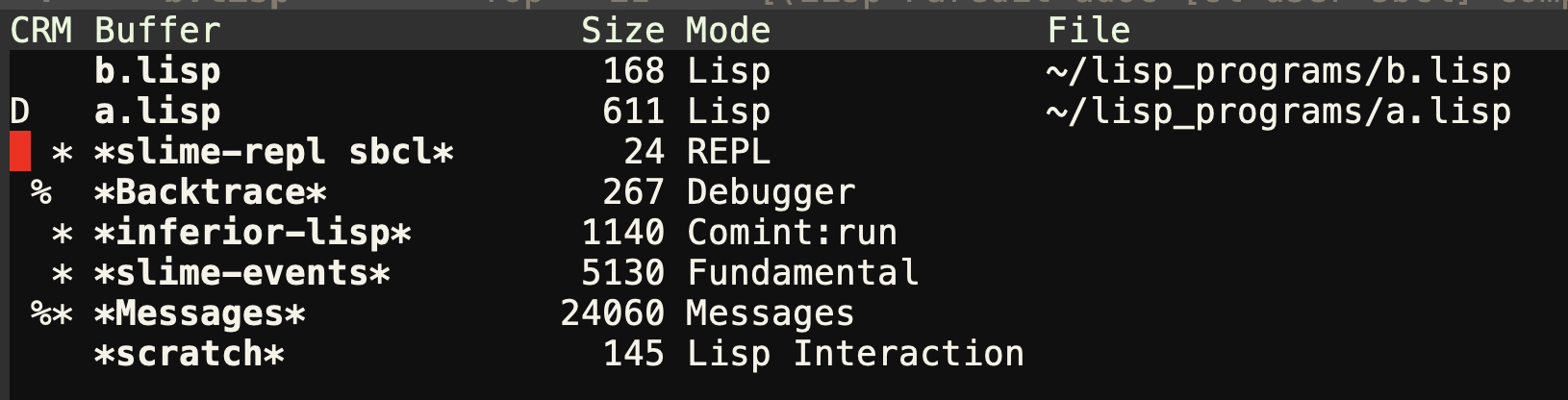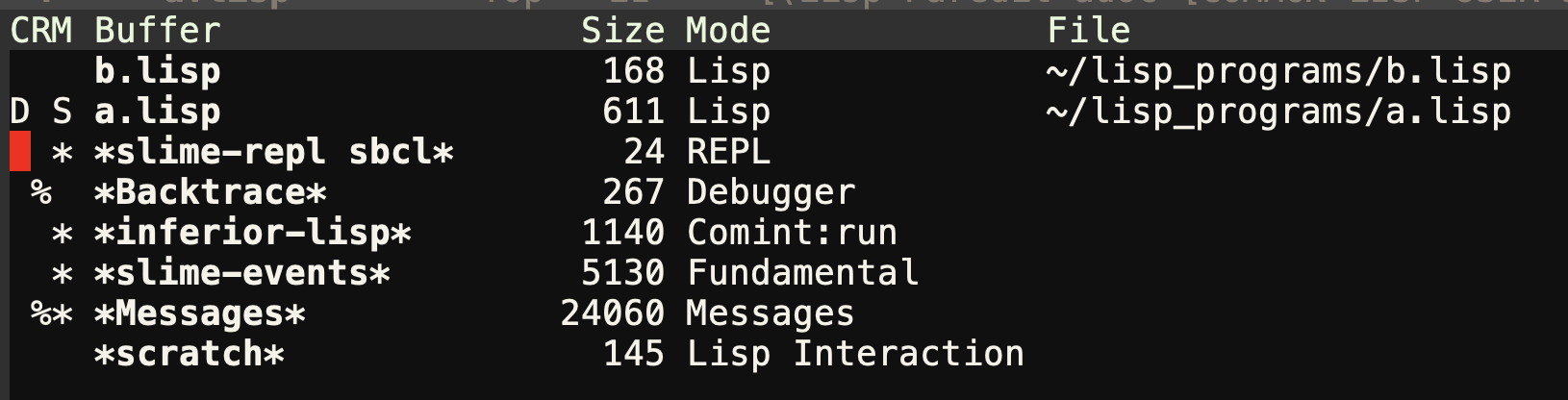Now you have several options here. First you can mark the specific buffers you want for editing using
mThis will prompt a ">" next to the buffer name. Now use
C-kto mark the specific buffers for deletion.
That's not what m does--it has nothing to do with editing/deleting. Putting a > in front of a buffer name, like this:
does not mark it for deletion. To mark a buffer name for deletion, you type:
d (or C-k)
inanywhere on the far left column,line with the buffer name which will put a D in front of the buffer namefar left column (you don't need to type m first):
You may find it easiest to just click on the far left column of a line (which prevents the buffer from opening), then type d.
To get rid of the D or > or any other mark in front of a buffer name, type:
u
Or, U (capital u) to remove the marks in front of all the buffer names.
You can also type:
s
to mark a buffer for saving. You can even mark a buffer name with both an s and a d:
Remember, deleting a buffer does not delete the file, it just removes the buffer that is displaying the file. The file will still exist in your file system.
When you type:
x
the deletions and savings will be executed.
For a complete list of the letter/number commands you can type in the Buffer Menu opened by C-x C-b, see:
https://www.gnu.org/software/emacs/manual/html_node/emacs/Several-Buffers.html