When filtering entries in agenda buffer (including C-c m) I only get auto-completion for tags. But the first thing I want to filter by is always the value of the "Project" property. I set up buttons for a few projects in my main org file but they are somewhat cumbersome to use - I'd much rather prefer to open a general agenda buffer and filter from there.
Is it possible to filter agenda by property without typing out the entire name of the property?
For example I have an entry in a form:
* #10045 Do some very important fix
:PROPERTIES:
:Project: My project
:END:
And I want to have the auto-completion for the name of the property itself and then all the "Project" values that Emacs found in the agenda files. I can settle for a solution that suggests projects from the current buffer only.
The input I want to enter inside the agenda buffer to find the headings with property "Project=My project" would be: / P TAB M TAB RET
Right now to get the desired action I need to type letter by letter (including outer quotes): / "Project=\"My project\"" RET in the regex filter.
EDIT:
I found out that in org-mode I can press C-c / p to filter entries by property with auto-completion for property name and property value. I remember now that this was the reason why I set up my org entries in this way. I want to do exactly the same thing but inside agenda buffer. I also found that if I only want to filter by projects (not ideal but it somewhat helps), I can define "Category" property and filter by category in agenda.

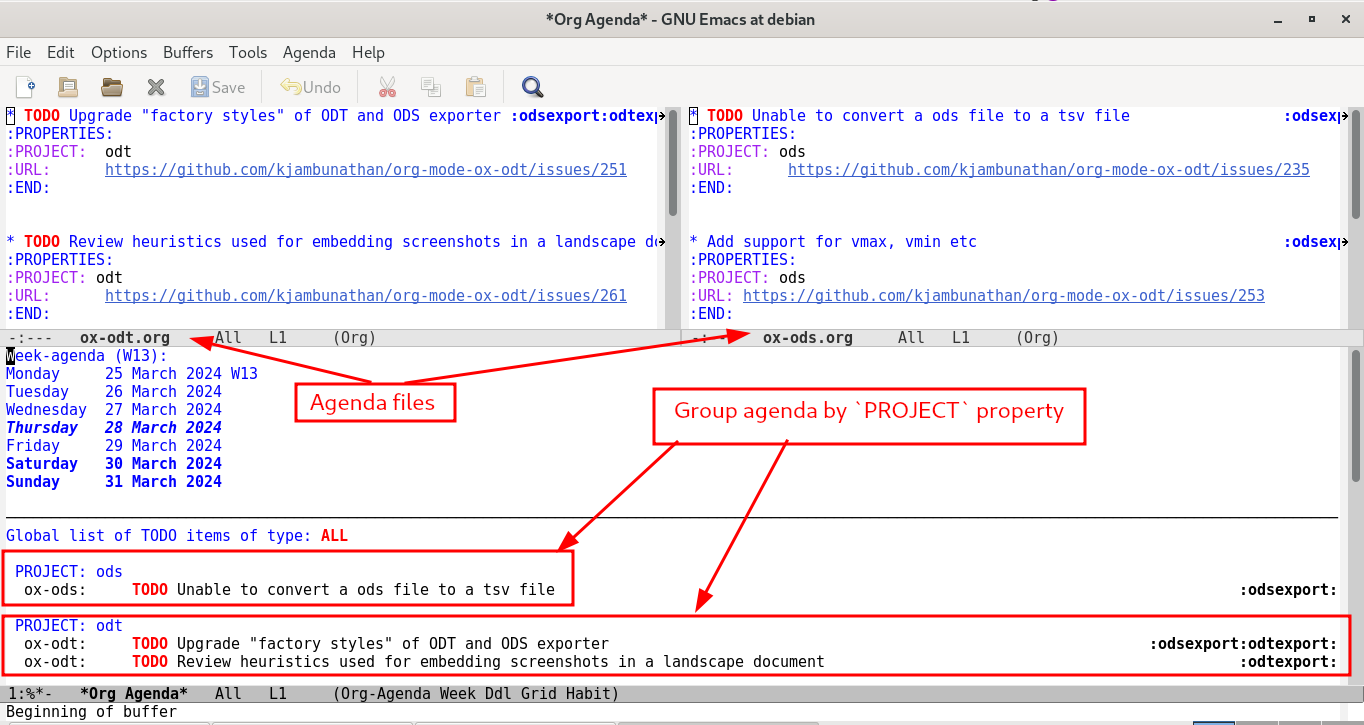
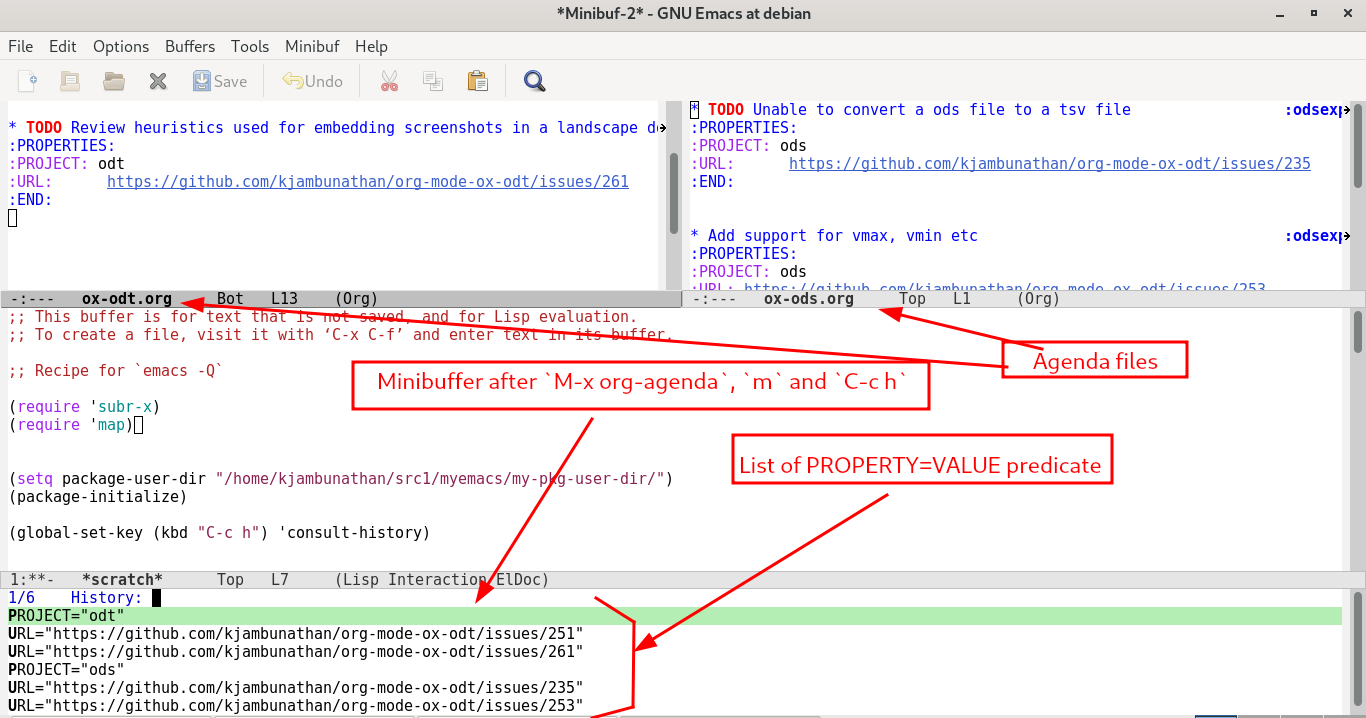
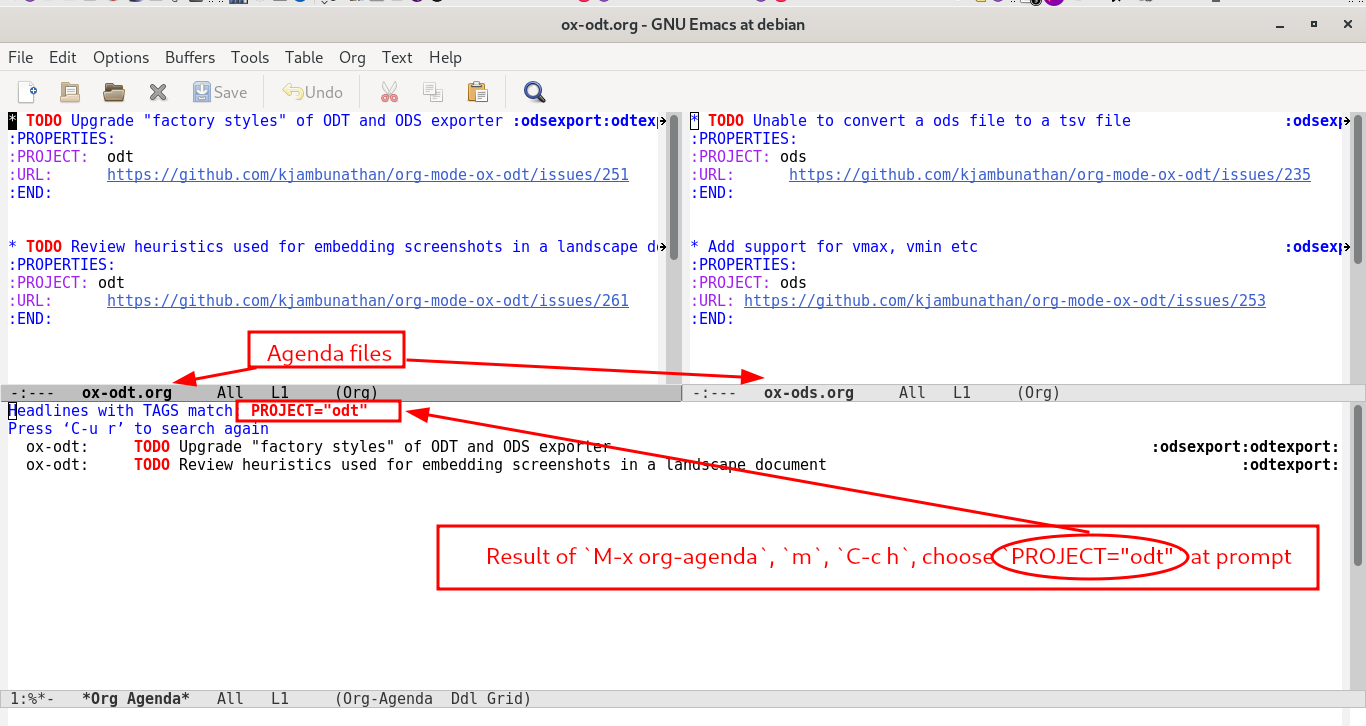
C-c a m, if I want to filter by the propertygnu_linux_arch, I just have to typearc TAB RET. Maybe I didn't get your question. If this is the case, could you add a minimal example?C-c a m, auto completion works for tags but not for properties.