Nano is displayed incorrectly in emacs when using term or ansi-term. This is what nano is supposed to look like (run in an ordinary terminal emulator):
This is nano as run from ansi-term:
In the above picture, you can see that the first line of commands is missing.
The same behavior appears in GUI and CLI mode, and running emacs with --no-init does not fix the problem.
Since I know the nano commands, this is only a minor nuisance, but it's pretty annoying. Is there any way I can fix this issue? I don't want to use the other terminal modes in emacs for various reasons.

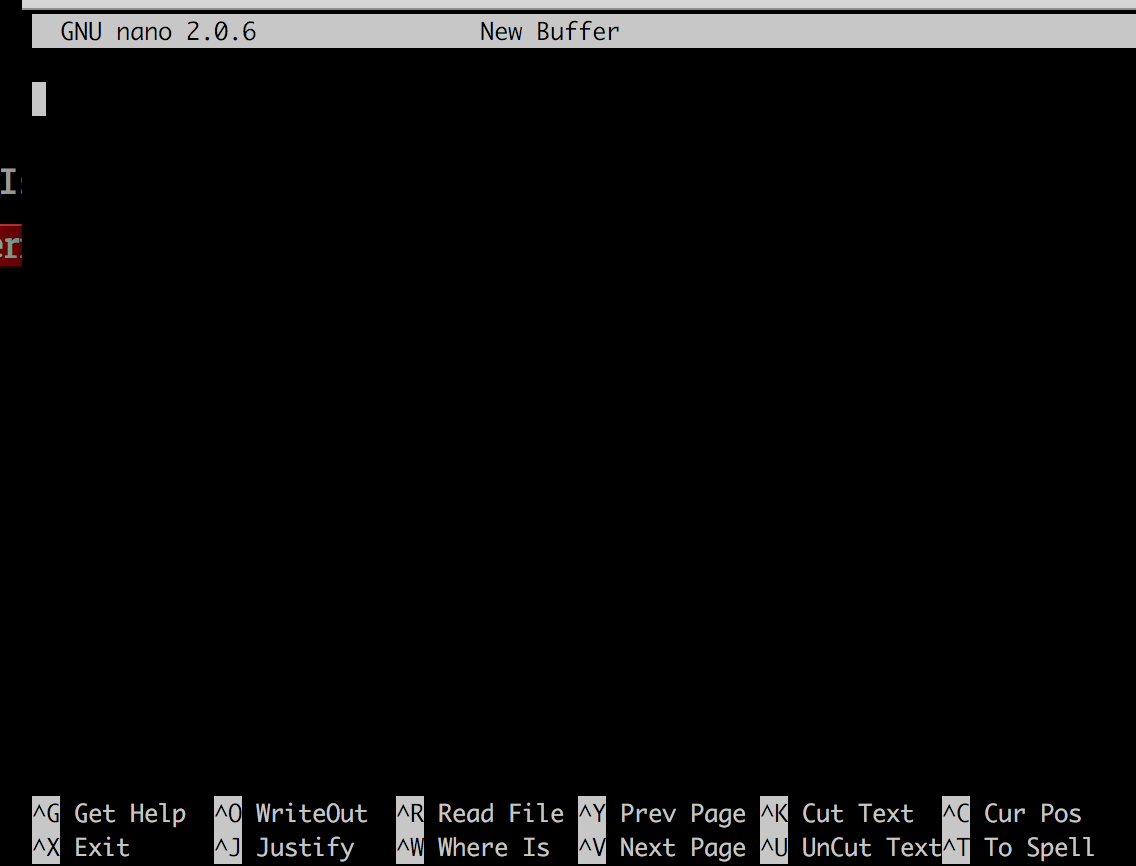
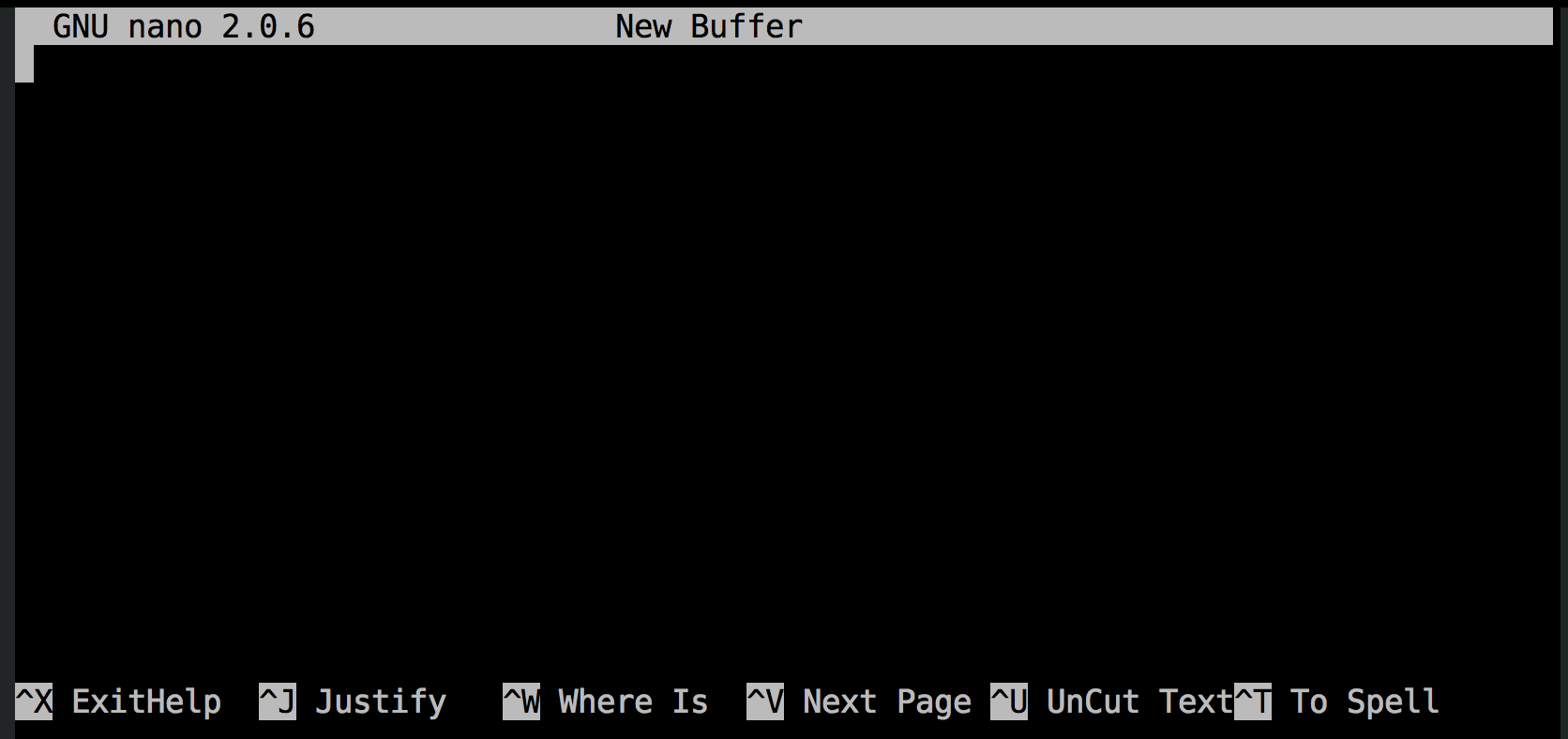
term/ansi-termabout a year ago and found that it could not properly draw all of the aspects; e.g., a particular plugin that I was interested in (nerdtree). In a nutshell, someone motivated would need to spend time debugging and further improving uponterm/ansi-termto achieve the results desired.emacsclient. If you do, when you call git commit from an Emacs shell, the message will open instantly in the same emacs session. And there's also magit, for even more integration with Emacs.^G Get Helpand^X Exit(which is displayed on the first row, with the area underneath being blank).