When creating a new TeX document, AUCTeX asks what the master file should be, for instance:
The value specified is written into the file as an Emacs file variable (see here). For example, choosing the default in the above example results in the following initial document:
%%% Local Variables:
%%% mode: latex
%%% TeX-master: "<none>"
%%% End:
If the new file is not going to \include other TeX files, it is its own master file. To indicate this, AUCTeX's TeX-master option should be set to t (see here). This configuration is stored in the new file as a file variable as follows:
%%% TeX-master: t
Observe that in contrast to the previous example the t is not enclosed between quotation marks.
Suppose that upon creating a new TeX document I am presented with the Master file query shown in the screencap above, namely
Master file: (default <none>) ~/
What should I enter if I wish to set the TeX-master variable to t? Simply writing t, thus:
Master file: (default <none>) t
doesn't work, as this results in a quoted value:
%%% TeX-master: "t"
which is not functionally equivalent to
%%% TeX-master: t
Of course, I can always edit the file variable after the document is created, but is there a way to generate a correct file from the get-go?

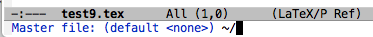
<none>or may be some other value. I don't know what these circumstances are, but it doesn't matter. The important thing is that these circumstances occur. I know it from experience. The question is: when these circumstances occur, how can you instruct AUCTeX to setTex-mastertot?TeX-master? Did you add the line(setq-default TeX-master nil)in your init file?"<none>"into my a file of mine as value toTeX-master. But I couldn't create a recipe to reproduce this issue.