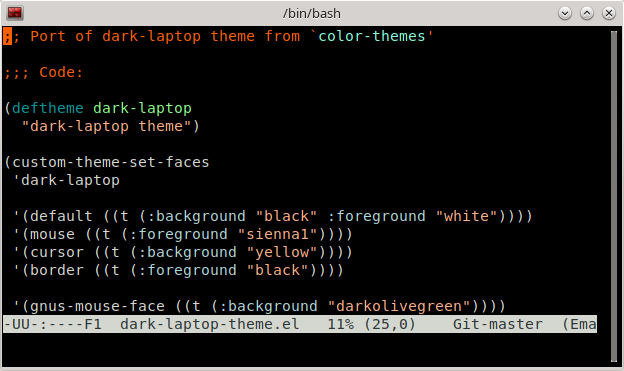I just ran into a weird issue while tweaking my colour theme for terminal Emacs. The background wasn't appearing as black as expected, but grey, even though the background was set to #000000. So I opened the 'customize-face' dialog, and then opened the 'choose colour' option for background. This presents the following list:
Notice that the first colour, black, is actually grey, despite being listed as #000000. Stranger, is there is a second colour named color-16, with the same code #000000, and it is full black (see the bottom of the image).
The upshot is if I set a colour to #000000 or black, I actually get grey, but if I set the colour to color-16, I get black.
This doesn't happen in GUI Emacs, where #000000 is called black, and produces true black. There is no color-16 in my GUI emacs.
This is a bit awkward as I'd like to have the same color theme for GUI and terminal emacs, but black seems to mean different things. Can anyone explain this?
Emacs 27.0.50
Debian Linux
gnome terminal