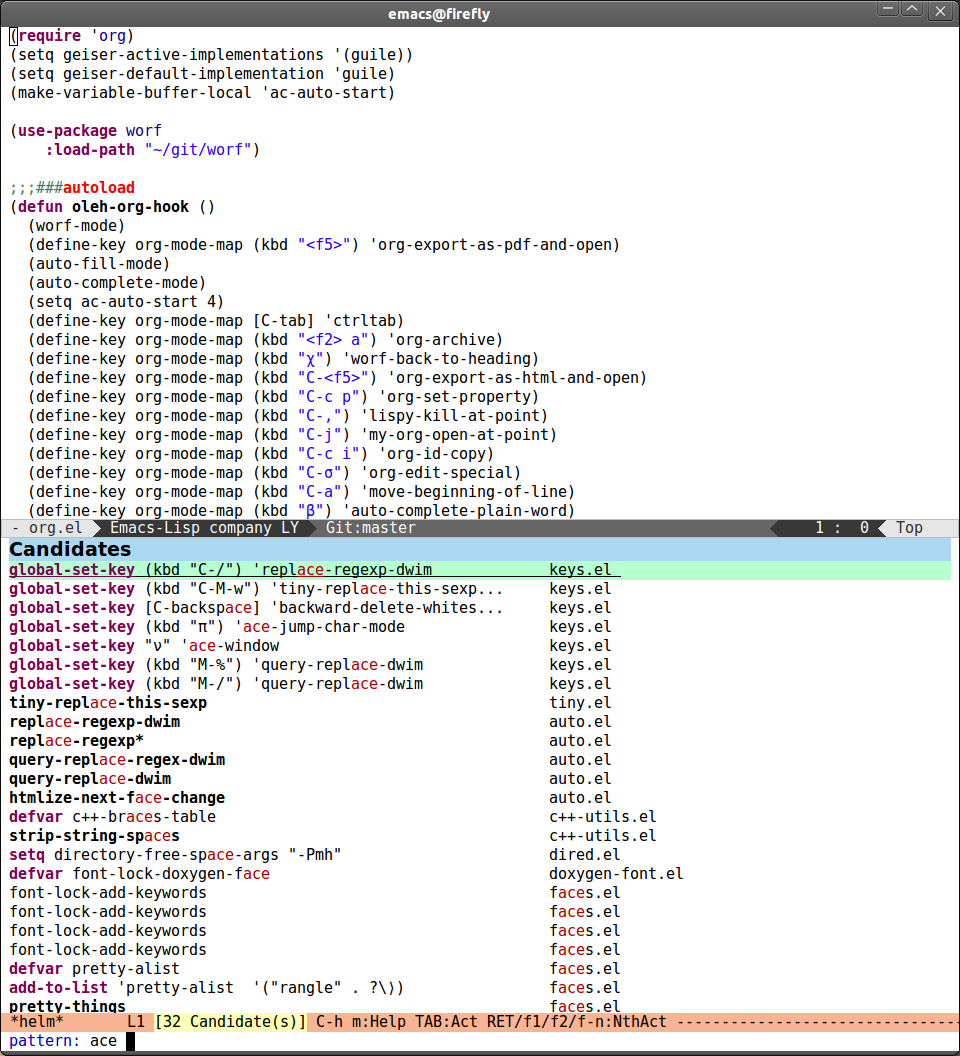How can I bind an f-key using jwiegley's use-package package? Any of these combinations produces an error:
:bind ("f11" . multi-term)
:bind (<f11> . multi-term)
:bind ([f11] . multi-term)
(Of course, this falls under the scope of a use-package declaration.)