I use the excellent rainbow-mode to highlight colors in CSS files.
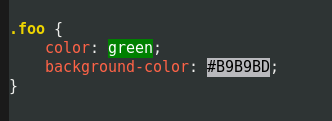
However, this assumes I know what color I want. Are there any color pickers that I can use for CSS editing inside Emacs? Ideally, I'd really like something where I can make colors slightly darker/brighter/redder/greener, like the Firefox color picker:
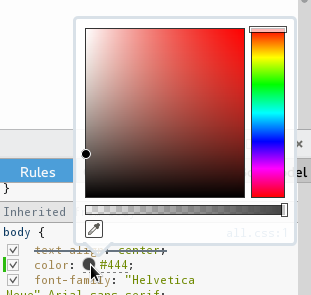
Alternatively, I've noticed customize-face offers a color picker from a set of 548 colors. Can I use this for CSS?
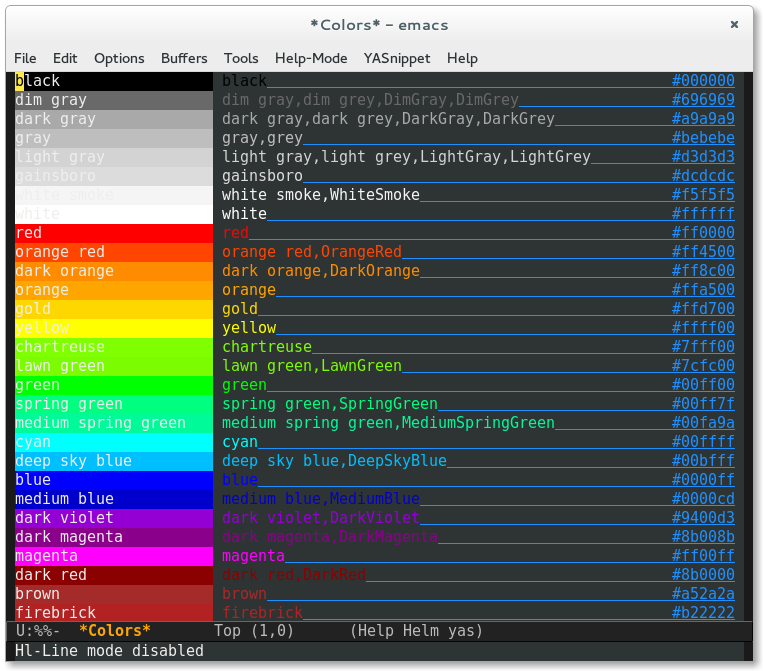

rainbow-mode! I was looking for just this feature and couldn't remember which package it was in.