My OS is ubuntu 22.04 LTS, emacs is in /usr/local/texlive/emacs-28.1, texline in /usr/local/texlive and auctex in .emacs.d/elpa. Whenever I open a file in the emacs-buffer, it shows -- in a buffer *Backtrace* below the buffer where I opened the file -- the messages below, but after entering ESC threee times the file is opened and I can use it as normal. For this session I can close the file in question and open it again as often as i want.
Sample file ist
What do the errors mean and how can I get rid of them?

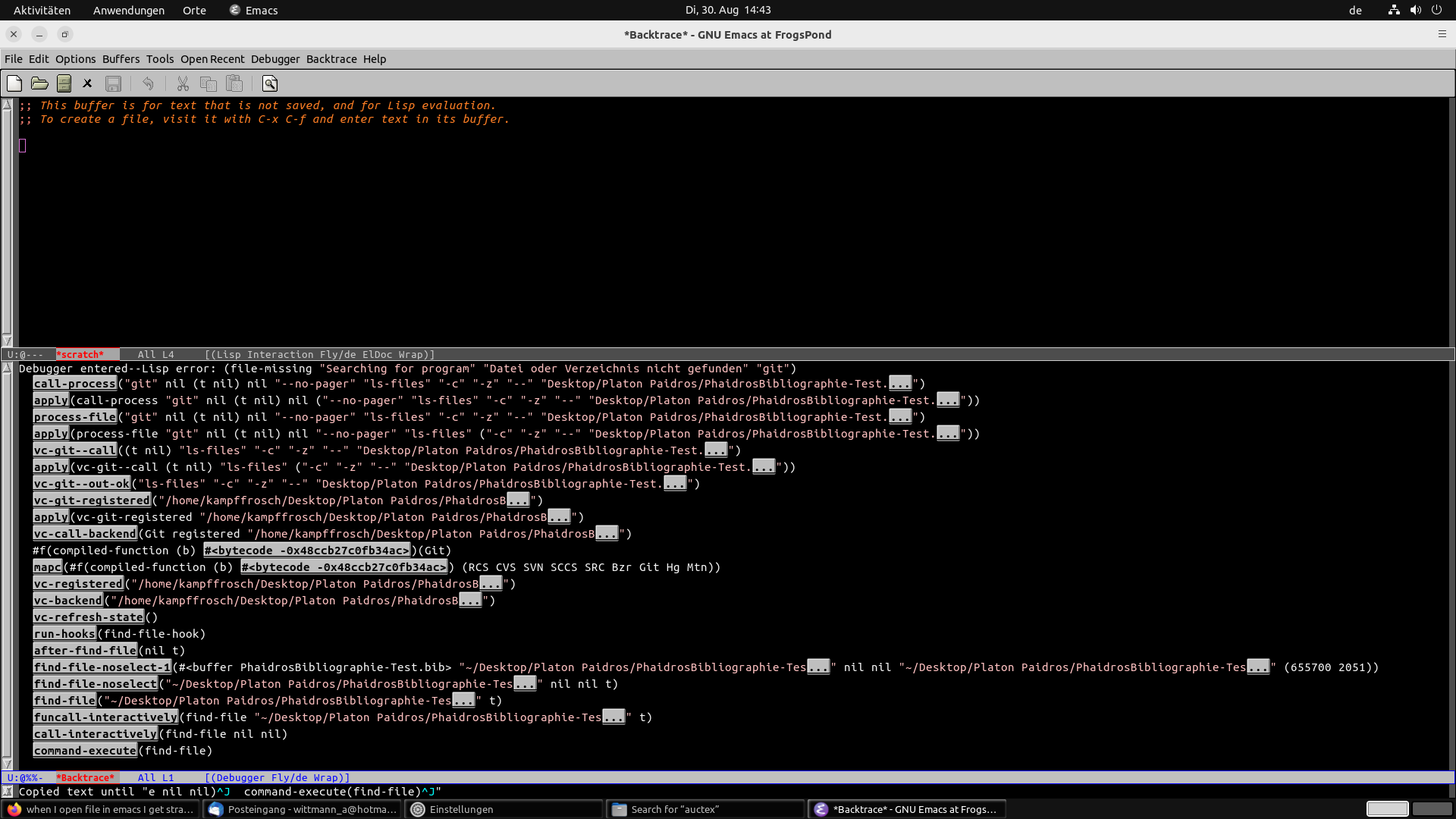
gitbut not finding it.apt-get install gitand see if that make the error go away.