I have the following org file:
#+TITLE: Some title
#+OPTIONS: H:2
#+latex_class: beamer
* Section 1
** Frame 1
* Section 2
** Frame 2
After org-exporting I obtain the .tex, which includes
% beginning of the document
\begin{document}
\maketitle
\begin{frame}{Outline}
\tableofcontents
\end{frame}
% rest of the document ...
However, I want to apply some user-defined latex commands before and after outline frame to get something like:
% beginning of the document
\begin{document}
\maketitle
\AddBackButton
\begin{frame}{Outline}
\tableofcontents
\end{frame}
\AddTableOfContentsButton
% rest of the document ...
Keep in mind that user-defined commands should be applied only for an outline frame and not for others. How should I modify beamer exporting process to get above content in tex file?
PS. FYI, I want to add a button for each presentation frame that links to an outline frame (this is the job of \AddTableOfContentsButton command), and a button on an outline that allows user go back to the last frame he visited (this part is handled by \AddBackButton):
\newcommand\AddTableOfContentsButton{%
\setbeamertemplate{background canvas}{%
\begin{tikzpicture}[remember picture,overlay]
\node[anchor=west] at ([yshift=5pt,xshift=\paperwidth/2-\shift]current page.south west)
{\hyperlink{toc}{
\setbeamercolor{button}{fg=white,bg=lightgray}%
\beamerbutton{T} %\beamergotobutton{T}
}};
\end{tikzpicture}%
}%
}
\newcommand\AddBackButton{%
\setbeamertemplate{background canvas}{%
\begin{tikzpicture}[remember picture,overlay]
\node[anchor=west] at ([yshift=5pt,xshift=\paperwidth/2-\shift]current page.south west)
{
\setbeamercolor{button}{fg=white,bg=lightgray}
\beamerbutton{\Acrobatmenu{GoBack}{B}}
};
\end{tikzpicture}%
}%

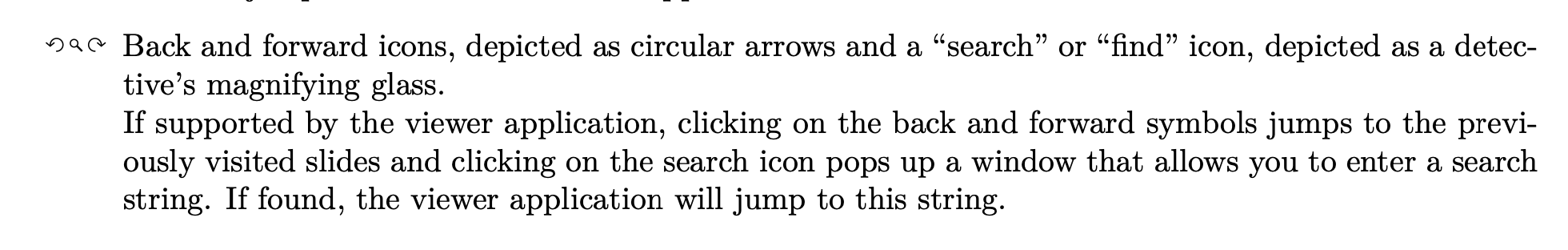
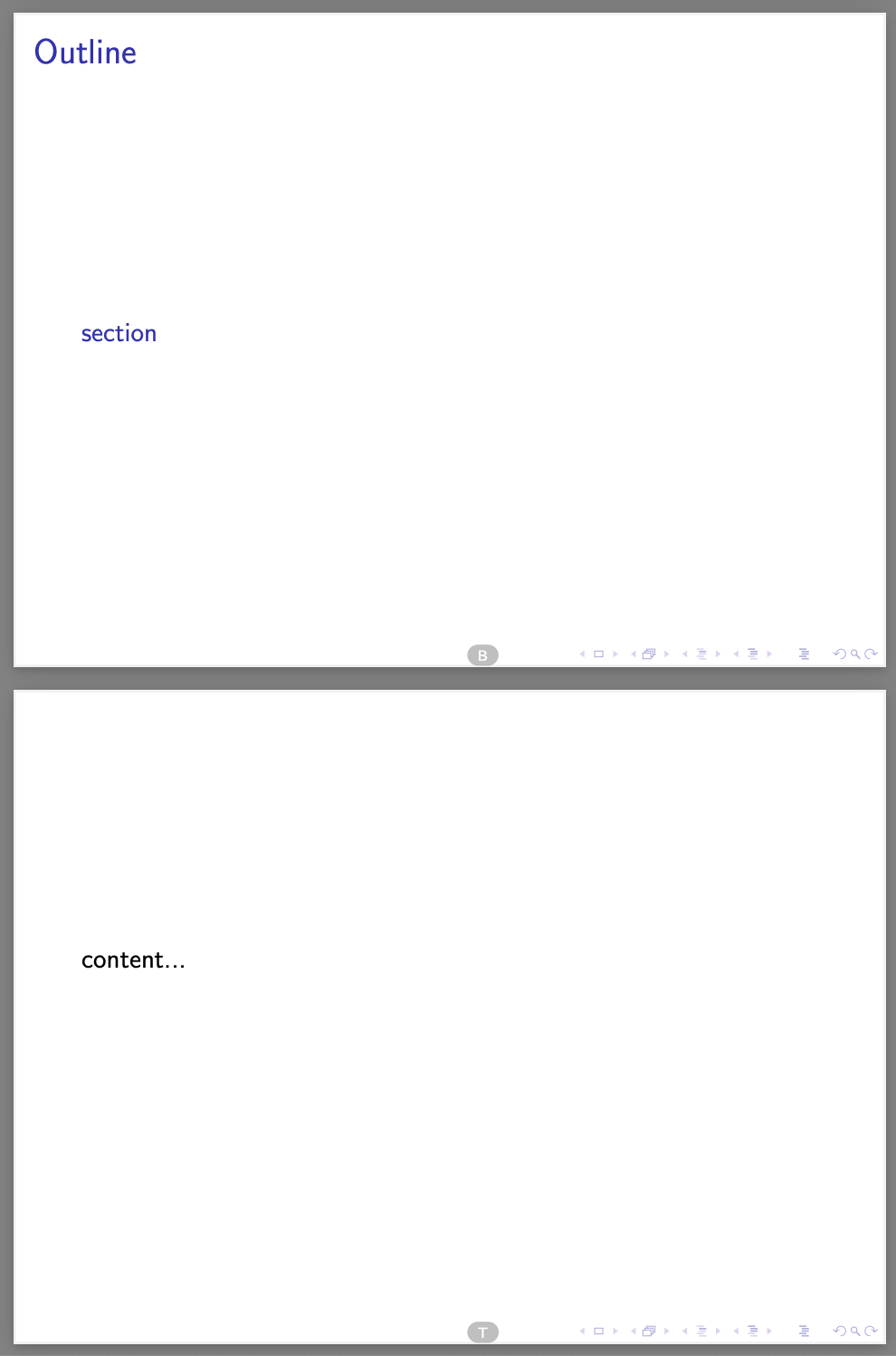
\doSomethingBeforeOutlinewould do? Depending on what it does you could either use hooks to add it it to the\tableofocntentsmacro or automatically change the page style of the toc frame.