I use Emacs 29.1.
When I open Emacsclient, I do it with the following command:
emacsclient -a -c --create-frame --no-wait
Then the situation:
When I open Emacsclient, and visit a file foobar.txt. A buffer is created in the client.
To kill a Emacsclient window, I do it with 'M-x kill-frame' command.
But the buffer foobar.txt also disappear from the daemon. I want to retain the buffers, regardless of I close the frame or not. I want to remove buffers only with deleting buffers.
I want to keep the buffer foobar.txt, regardless if the client windows are open or not. The buffer foobar.txt should be staying in the Emacs daemon.
When looking for a solution, I found another this thread: Kill buffer when closing emacs with emacsclient
When checking server-kill-new-buffers, this is set on t.
I set this in Emacs client window on nil:
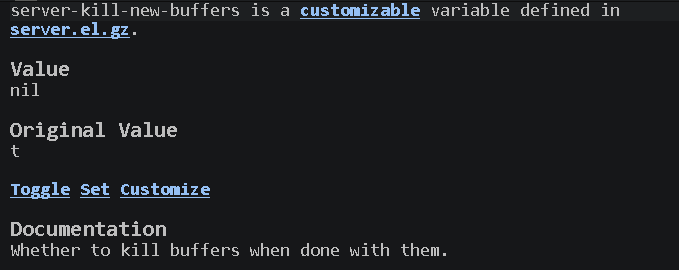
Then I visit the file foobar.txt again, and close the Emacsclient.
When open another Emacsclient instance, I see the buffer foobar.txt is not saved in memory.
TLDR: How can I leave the buffers intact inside daemon, when closing the only Emacsclient window with kill-frame command?
I added a bounty to this question, because after 10 months this question doesn't still get solved.

delete-frame? I don't see akill-framecommand