On using an image link as,
[[./hello.png]]
in org-mode, emacs doesn't toggle the inline image display. org-toggle-inline-images works well on start-up. I run a presentation using M-x epresent-run epresent and come back to edit mode from the presentation mode by pressing q. Then the image display stops toggling.
What I get after quitting epresent-mode:
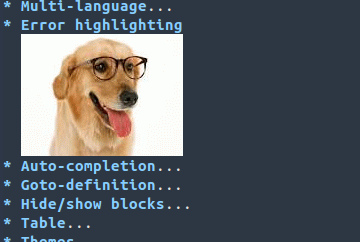
What I want:
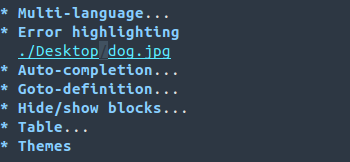
This behavior is seen after I get into presentation mode using epresent and come back to edit mode by pressing q.

org-toggle-inline-images(newer Org) ororg-toggle-iimage-in-org(older Org). Also see this link: orgmode.org/worg/org-configs/org-config-examples.html - this is probably how you get it in the first place.epresent-runbut after going into presentation mode & coming mode, toggling stopsepresent-mode.