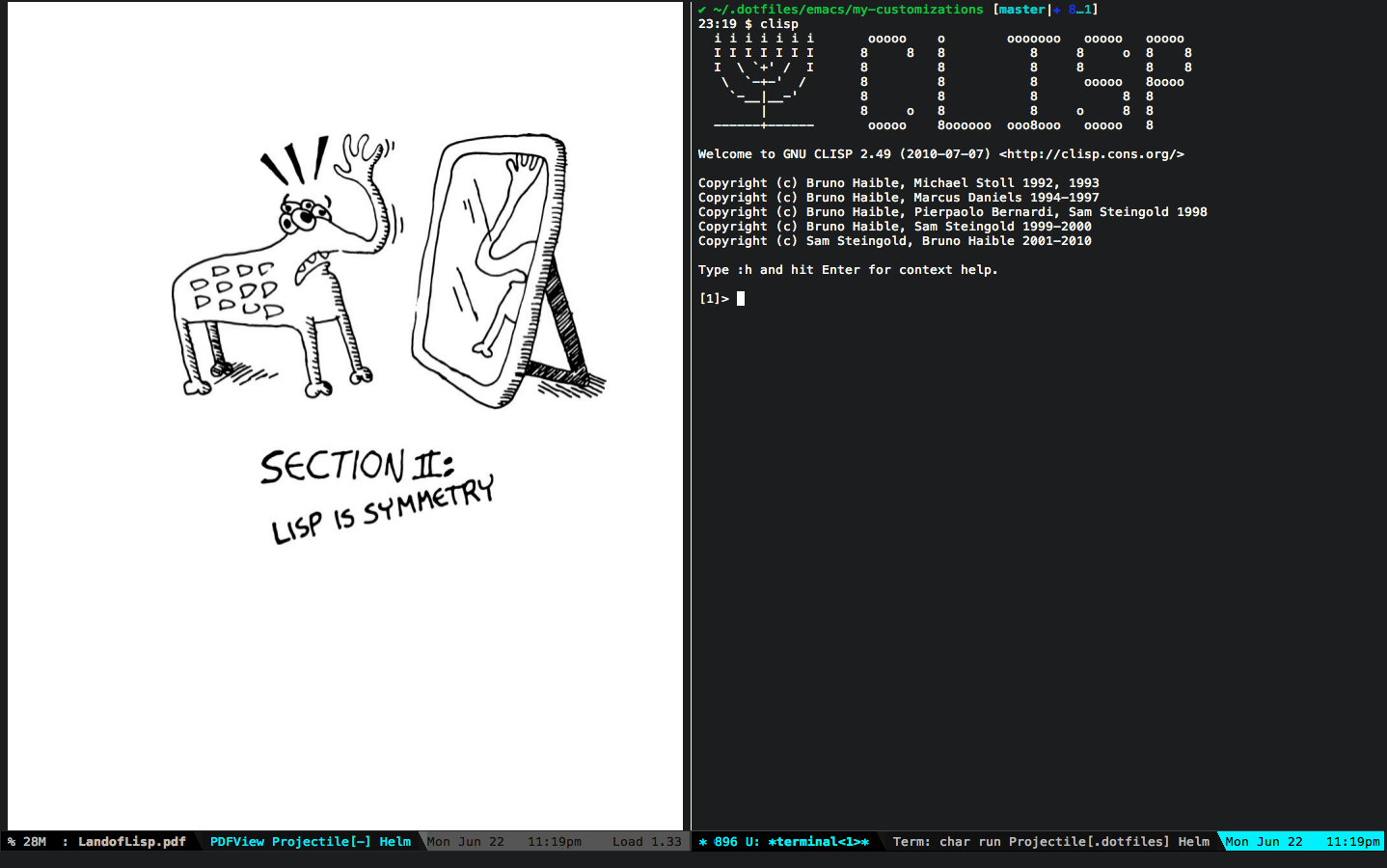Aim
I would like to get PDF Tools installed on my GUI Emacs on MacOSX (version 25.0.50 installed via Homebrew on MacOSX 10.10.2) because the README says it's possible.
Setup
I installed poppler and exported the PKG_CONFIG_PATH variable to my shell as advised by the README.
I then installed PDF Tools via MELPA and it installed a directory in my .emacs.d/elpa directory named ~/.emacs.d/elpa/pdf-tools-20150620.1632
Problem
When I ran the pdf-tools-install command I get the following errors about not being able to find the correct directory:
Need to build the server, do it now ? (y or n) y
pdf-tools--melpa-build-server: No such directory: /Users/m/.emacs.d/elpa/pdf-tools-20150613.414/build
What I've tried
I have tried re-installing the package with
package-reinstallI have searched for specific answers on EmacsWiki, this site, reddit.