I often find that I need to define faces for custom commands. I prefer to inherit from faces defined by the current theme, to keep things visually consistent.
M-x list-faces-display lists the faces, but it doesn't display a preview. It's just a list of face names and then the alphabet, formatted with the default "link" face.
Is there a way for me to easily visualise what faces are defined by the current theme? Is there a way for me to easily visualise all currently defined faces across the board?
Edit: M-x list-faces-display is not giving me a preview. Here is what it looks like with the leuven theme:
And here is what it looks like with zenburn:
If I disable my init file, I can get previews working again. The previews do actually appear to be in the correct face, but they are displaying as buttons. Is there any reason having the button property set to t or being in the help-face-button category would override the underlying face?

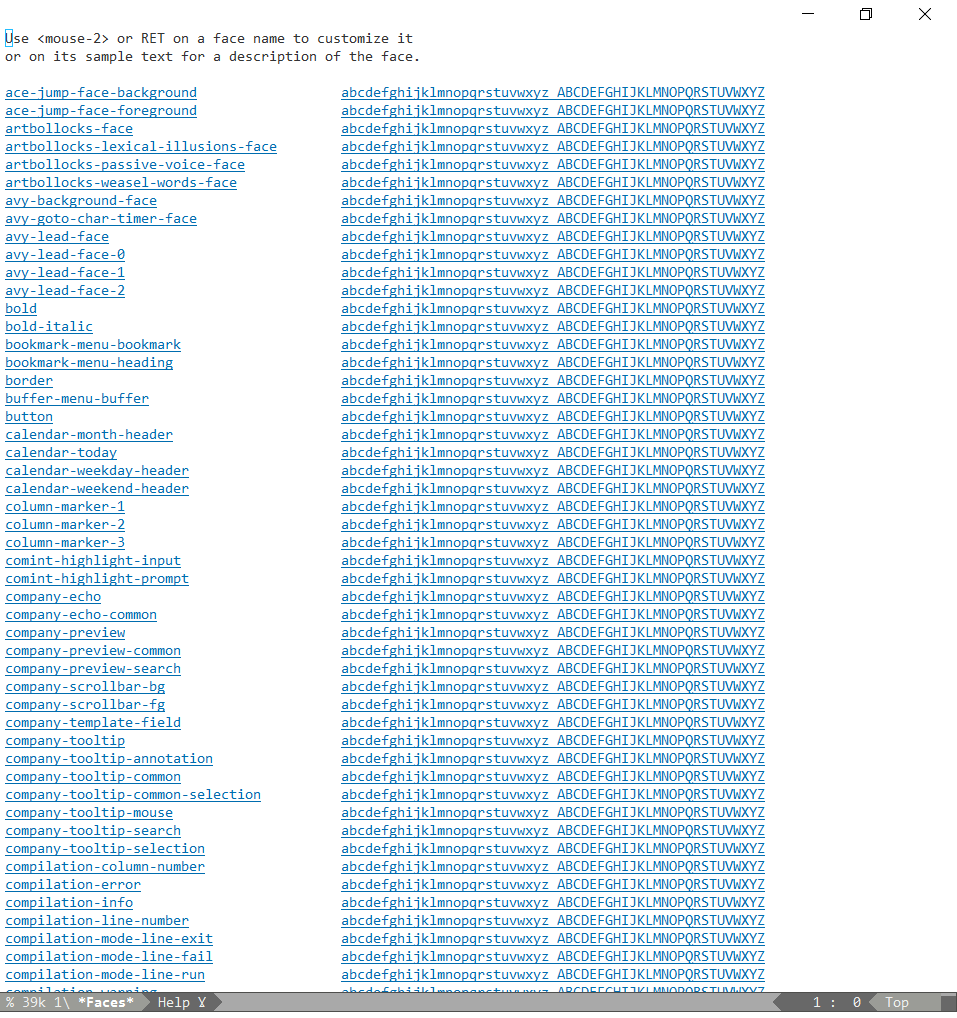
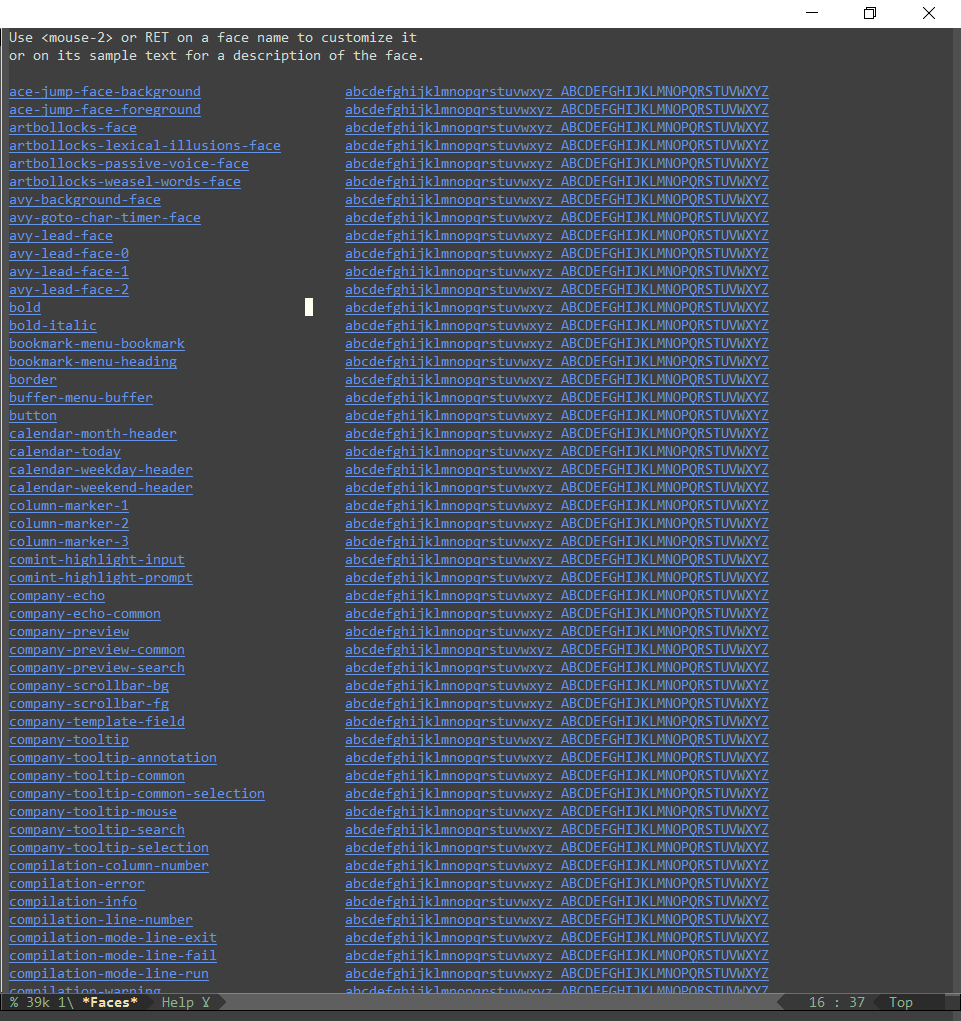
list-faces-displayworks correctly withemacs -q, but not when loading your user-configuration. The right column should be a rainbow of colors, with a variety of fonts.button. Is there any reason having thebuttonproperty set totwould override the default face? Is there a way to manually override that? I'd rather apply a patch to whatever changed that than disable packages outright.buttonproperty is indeed set on the sample texts, because they are indeed buttons. But also, thefaceproperty is set to the face being displayed, and that determines the look of the text. Before bisecting, try to run emacs with the-Qargument. If the problem still occurs, your emacs installation appears to be broken somehow.