I am using org-mode to organize my life. I got used to planning with DEADLINE. Additionally, I am using Effort property to predict how much effort that I have to show to finish all tasks.
org-agenda-columns C-c C-x C-c provide good interface to estimate effort in agenda. org-agenda shows today tasks, but it also shows future and overdue tasks at the same view like below in the picture. So, it makes really hard to understand how many hours that I have to spend today because it sums automatically all efforts.
I prepared small customized view to show just today tasks as I wanted, but these tasks are filtered with kind of regexp, so that reason, it's not possible to see next or previous days by using org-agenda-earlier and org-agenda-later
TLDR;
Is there any option to show only today's(not overdue and future) tasks in org-agenda?
Things that can help
Example input:
* Main
** Today 1st task
DEADLINE: <2017-01-25 Wed>
:PROPERTIES:
:EFFORT: 01:00
:END:
** Today 2nd task
DEADLINE: <2017-01-25 Wed>
:PROPERTIES:
:EFFORT: 00:30
:END:
** Yesterday Overdue
DEADLINE: <2017-01-24 Tue>
:PROPERTIES:
:EFFORT: 02:00
:END:
** Future task
DEADLINE: <2017-01-30 Mon>
:PROPERTIES:
:EFFORT: 00:30
:END:
My non-interactive filter that shows todays tasks
(setq org-agenda-custom-commands
'(("d" "daily"
tags "DEADLINE>=\"<today>\"&DEADLINE<=\"<now>\""
((org-agenda-sorting-strategy '(todo-state-down)))
(org-agenda-overriding-header "TODAY tasks"))))
Example Interactive agenda-view that shows just A priority
(add-to-list 'org-agenda-custom-commands
'("f" agenda ""
((org-agenda-skip-function
(lambda nil
(org-agenda-skip-entry-if (quote notregexp) "\\=.*\\[#A\\]")))
(org-agenda-ndays 0)
(org-agenda-overriding-header "Today's Priority #A tasks: "))))

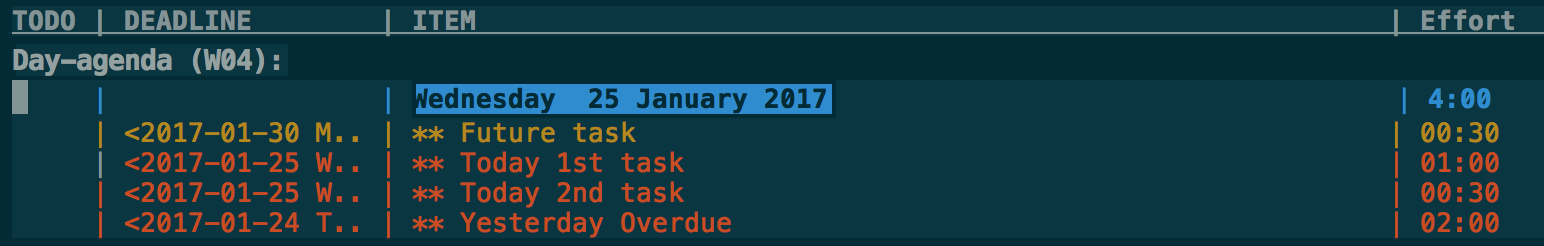
org-agenda-spanto'dayand I set theorg-agenda-start-dayto a specific date. See the doc-strings for each variable to see the available customizations. I useorg-agenda-listto create this particular type of agenda buffer. As you probably know, there are three common functions -- the former mentioned, andorg-tags-viewandorg-search-view.org-deadline-warning-days. If you are doing anything with scheduled entries, you may also be interested in the variableorg-scheduled-past-days.org-deadline-warning-days. It can be solution to not showing future tasks but still there is not any solution in my mind about overdue tasks.