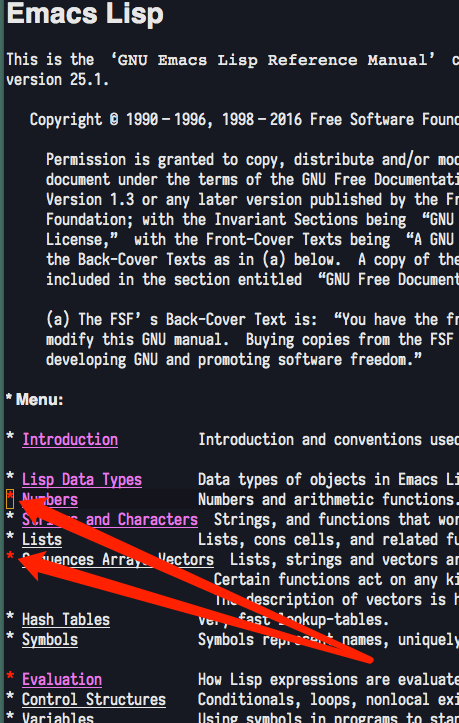There is one star (*) before every menu in Emacs info. Some of them are red, I am wondering why they are red and what does the red means? Thanks!
2 Answers
IIRC the red highlight was introduced to help you count entries so you can jump directly to menu entries by number (the red stars correspond to entries 3, 6, and 9 respectively).
I've never made use of that feature, so I'm not sure how valuable it is.
-
I have never even noticed this. It does seem of limited value, but if the stars were replaced by menu numbers (at least the first 9), that would be useful!– TylerCommented Mar 24, 2017 at 16:12
-
2@Tyler I use it and find it really usefull. Once used to it, finding an entry number is very immediate, no need to think or count (at least for entries <10, those you can select with a one digit key). Plus, this is very light on the eye (I suspect I would find numbered entries to add visual noise). Commented Mar 24, 2017 at 19:08
-
1@JeanPierre ok, I'm converted. Now that I know what the stars mean, it is actually pretty handy!– TylerCommented Apr 19, 2017 at 23:16
You can ask Emacs.
Emacs provides the Info manual as the first manual you see when you use command info (C-h i). It is a short manual that tells you all about using manuals with Info, the documentation browser built into Emacs.
Click its name to open that manual, then type i to check Index entries. (i is your friend in Info.)
You are interested in information about Info menus, so type menu, then TAB at the prompt from i.
That shows only a single completion of your input "menu": menus in an Info document. Hitting RET takes you to that node (page) of the manual, where you can read about Info menus in general.
Well ... tough luck. This is a case where the manual's Index didn't help as much as it should have.
In fact, there is a node of the manual that tells you what you are asking. But it is not indexed with an entry that starts with menu, so i doesn't find it.
That is, i doesn't find it if completion is the default sort, which does not do substring matching. If you change option completion-styles so that your search pattern can match a substring of an index entry (or if you use Icicles or something similar) then -- Bingo! -- you see these other index entries as choices:
Info-nth-menu-item
select N’th menu item
Admittedly, they don't scream "menu item with a red star", but they do sound related, and they are. Either of them takes you to node "1 to 9 choose a menu subtopic by its number". And there you see this:
If your display supports multiple fonts, colors or underlining, and you are using Emacs’s Info mode to read Info files, the third, sixth and ninth menu items have a
*that stands out, either in color or in some other attribute, such as underline; this makes it easy to see at a glance which number to use for an item.
And there you have it.
(FYI: I just filed Emacs bug #26236 for this.)