My problem was that the % values in org-agenda clock report are in different columns like the image below.
I wanted the % values of my clock report to be in a single column which looks like this:
I'm not sure if this has something to do with org-agenda-clockreport-parameter-plist but here is my settings for this variable
(setq org-agenda-clockreport-parameter-plist
(quote (:link t :maxlevel 7 :fileskip0 t :compact t :narrow 80 :formula %)))
I think I messed up my org-mode settings here.
Could you please help me how to fix this?
Thank you.

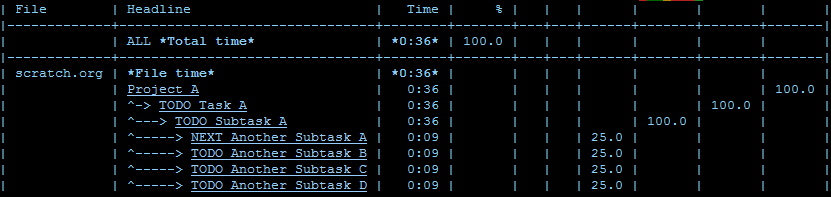
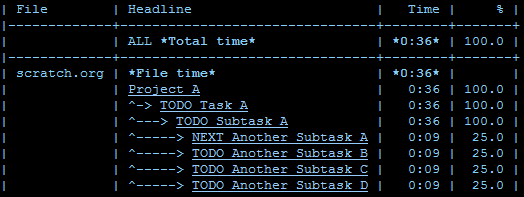
(defun my-org-clocktable-indent-string (level) (if (= level 1) "" (let ((str "^")) (while (> level 2) (setq level (1- level) str (concat str "--"))) (concat str "-> "))))