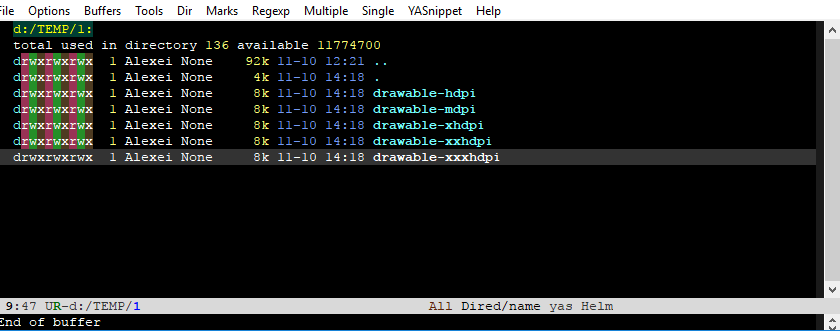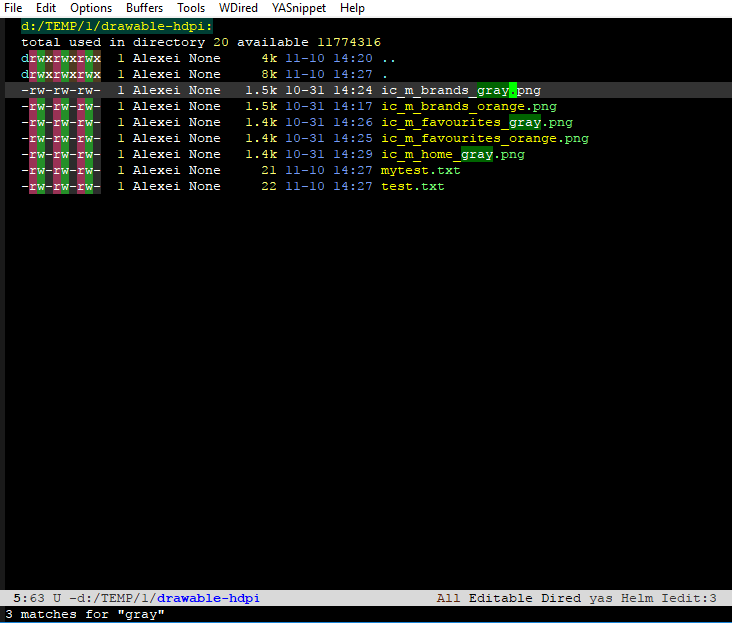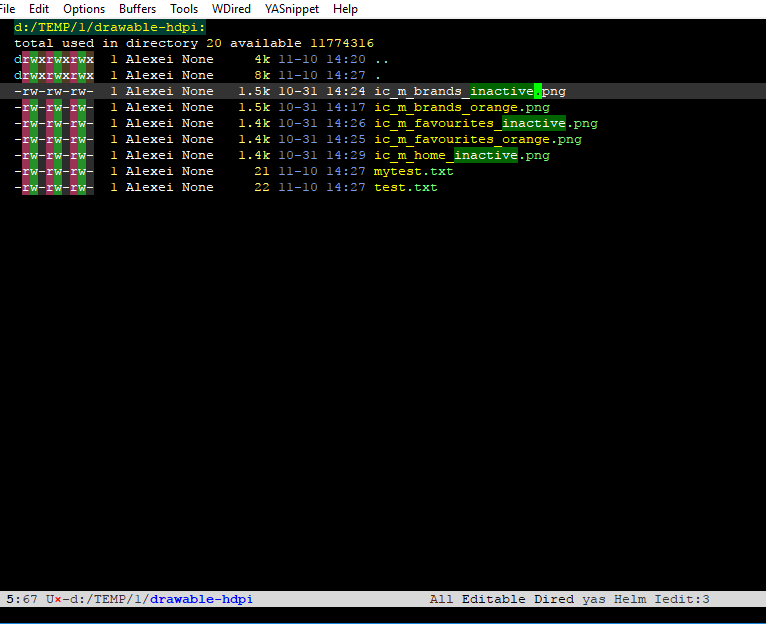In folder I have 5 subfolders:
drawable-hdpi\
drawable-mdpi\
drawable-xhdpi\
drawable-xxhdpi\
drawable-xxxhdpi\
In all of this 5 subfolders I have files with same names:
ic_m_brands_gray.png
ic_m_brands_orange.png
ic_m_favourites_gray.png
ic_m_favourites_orange.png
ic_m_home_gray.png
I need to rename all of this files in ALL (five) subfolders.
So I do this by dired mode and package iedit
My steps:
Go to folder drawable-hdpi
C-x C-qtoogle edit modeGo to file with same suffix (gray)
Select region then iedit-mode
Rename to desire suffix
Press
C-c C-cRepeat steps 1-6 for another 4 subfolders.
Here example:
OK. It's work. Fine.
But I think it's to slow (too many steps).
Is it possible to show ALL files (from 5 subfolders) in ONE buffer? And then in this ONE buffer rename all files?
It's will be a good solution.