Windows 10, Emacs 25.1, Dired+
In my folder "test" I have different file:
So I want when press Enter on file 97_things_for_programmer.pdf to open this pdf file by my default application - Adobe Reader.
When press Enter on file my_photo.jpg to open this jpg file by my default application - XnView.
And so on.
But the text file to open by Emacs (as usual).

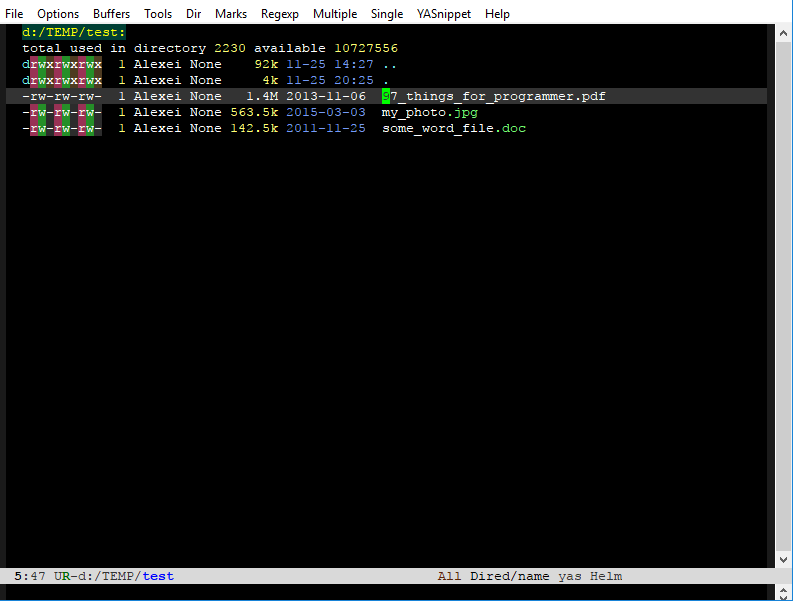
explorer), and just press!on the file in question and then typeexplorer.