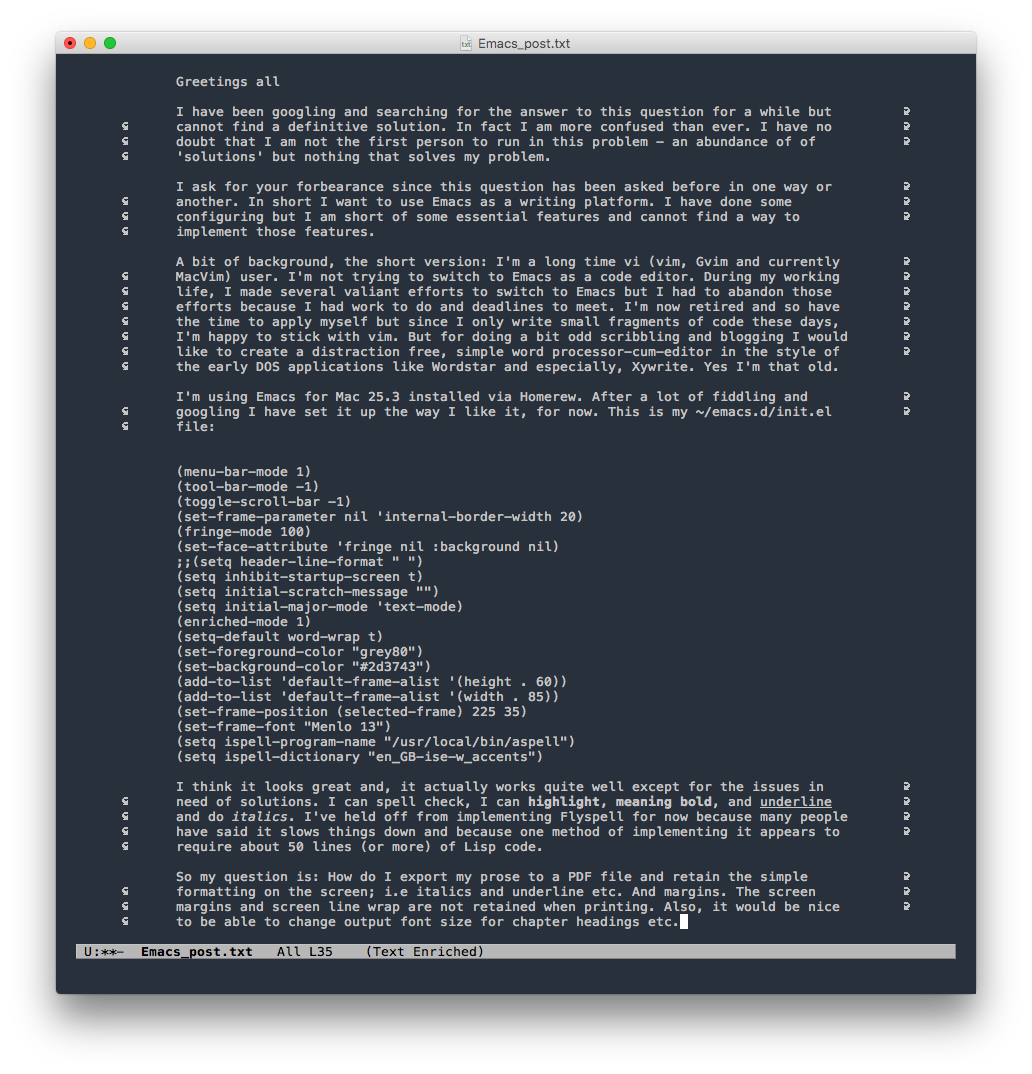I have been googling and searching for the answer to this question for a while but cannot find a definitive solution. In fact I am more confused than ever. I have no doubt that I am not the first person to run in this problem - an abundance of of 'solutions' but nothing that solves my problem.
I ask for your forbearance since this question has been asked before in one way or another. In short I want to use Emacs as a writing platform. I have done some configuring but I am short of some essential features and cannot find a way to implement those features.
A bit of background, the short version: I'm a long time vi (vim, Gvim and currently MacVim) user. I'm not trying to switch to Emacs as a code editor. During my working life, I made several valiant efforts to switch to Emacs but I had to abandon those efforts because I had work to do and deadlines to meet. I'm now retired and so have the time to apply myself but since I only write small fragments of code these days, I'm happy to stick with vim. But for doing a bit of odd scribbling and blogging I would like to create a distraction free, simple word processor-cum-editor in the style of the early DOS applications like Wordstar and especially, Xywrite. Yes I'm that old.
I'm using Emacs for Mac 25.3 installed via Homebrew. After a lot of fiddling and googling I have set it up the way I like it, for now. This is my ~/emacs.d/init.el file:
(menu-bar-mode 1)
(tool-bar-mode -1)
(toggle-scroll-bar -1)
(set-frame-parameter nil 'internal-border-width 20)
(fringe-mode 100)
(set-face-attribute 'fringe nil :background nil)
;;(setq header-line-format "20")
(setq inhibit-startup-screen t)
(setq initial-scratch-message "")
(setq initial-major-mode 'text-mode)
(enriched-mode 1)
(setq-default word-wrap t)
(set-foreground-color "grey80")
(set-background-color "#2d3743")
(add-to-list 'default-frame-alist '(height . 60))
(add-to-list 'default-frame-alist '(width . 85))
(set-frame-position (selected-frame) 225 35)
(set-frame-font "Menlo 13")
(setq ispell-program-name "/usr/local/bin/aspell")
(setq ispell-dictionary "en_GB-ise-w_accents")
I think it looks great and, it actually works quite well except for the issues in need of solutions. I can spell check, I can highlight, meaning bold, and underline and do italics. I've held off from implementing Flyspell for now because many people have said it slows things down and because one method of implementing it appears to require about 50 lines (or more) of Lisp code. BTW, you will notice on line 7 of my config file that I attempted to set a top border but could not get it to work. Instead I used "internal-border-width" which gives me a bigger space below the mode line but that doesn't bother me.
So my question is: How do I export my prose to a PDF file and retain the simple formatting on the screen; i.e italics and underline etc. And margins. The screen margins and screen line wrap are not retained when printing. Also, it would be nice to be able to change output font size for chapter headings etc. And, I suppose I do need to set an output/print font for the PDF, but that could be a fixed default. One last thing, is it possible to get rid of the little curly arrows at the margins. They seem completely superfluous to me.
Markdown-mode seems overkill for my simple needs. So do the various HTML modes. And Latex would be mega overkill, in my opinion.
I have read "Emacs for Writers by Randall Wood," and watched the Jay Dixit YouTube video on the same subject; amongst others. They don't cover my issues.
I am interested in Org-mode, specifically for the outlining capability and I understand that it has various export capabilities but I'm hesitant to add such complexity when all I really want is just to be able to print; specifically to PDF.
I would be grateful for any suggestions.
Regards