How to advise code that pops up menus (like the ones you get by left-clicking a major-mode indicator in the modeline) to stay within the current Emacs frame?
Background:
Probably this is a bug within my window manager. I have a multi-monitor setup with one screen above the other. With Emacs's frame at the bottom of the upper screen its popup menus look like this:
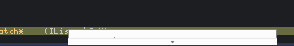
I would not mind if this popup menu popped up far away from my mouse, as long as I was able to use the menu.
Note: with x-popup-menu placing of own popup menus is possible, so it should somehow be possible with those major-mode popup menus from modeline.

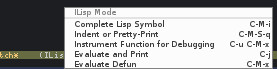
M-x report-emacs-bug(that's also for enhancement requests). Presumably the request is for a Boolean user option to control whether a mode-line popup menu should be contained within the frame borders (or something similar).emacs -Qand Emacs versionGNU Emacs 26.1 (build 2, x86_64-pc-linux-gnu, GTK+ Version 3.22.30) of 2018-05-29.