The problem
When editing code blocks, I usually opens a new buffer by pressing C-c ' (i.e. executing org-edit-special). The problem is that when I finish editing the buffer, two spaces are inserted to the beginning of each line which is something I don't want so I would like to make org-edit-special not insert those spaces after finishing editing the buffer that it opens.
In the gif shown below, you can see how two spaces are inserted at the beginning of each line after exiting the buffer that org-edit-special opens.
Some notes
- I started emacs with
emacs -Qto avoid my configuration interfere with the default functionality oforg-mode. - The gif starts when the black box appears at the right top corner and finishes when the
C-c /key is pressed (it is shown byscreenkey).

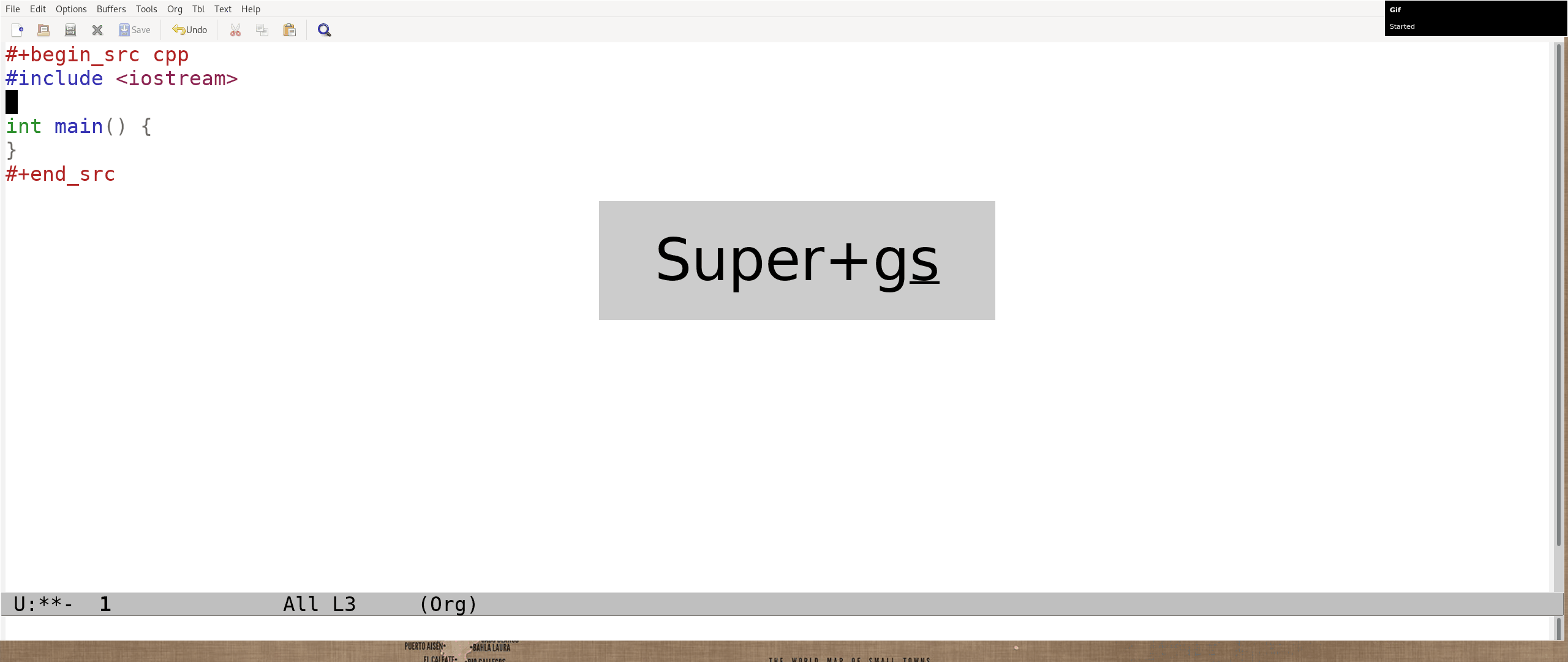
org-edit-src-content-indentation?(setq org-edit-src-content-indentation 0)in my config solved the problem.