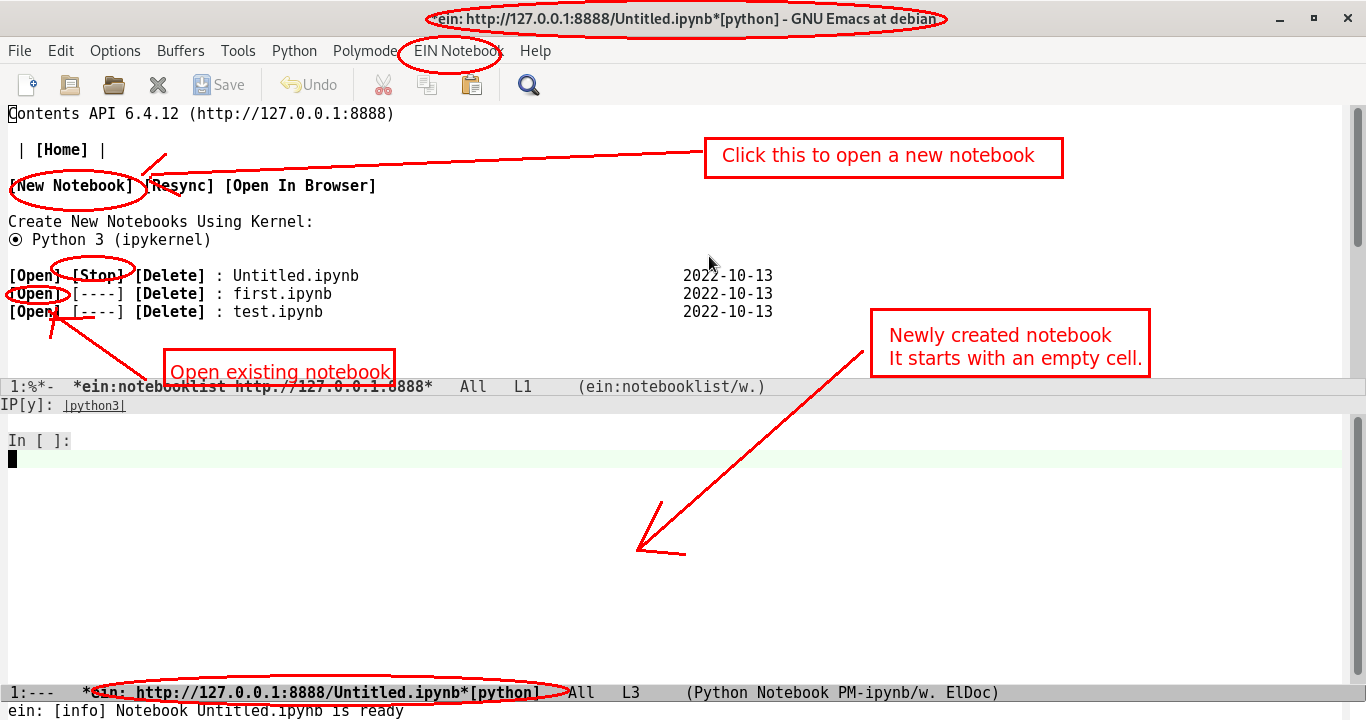To get this
ein Dashboard
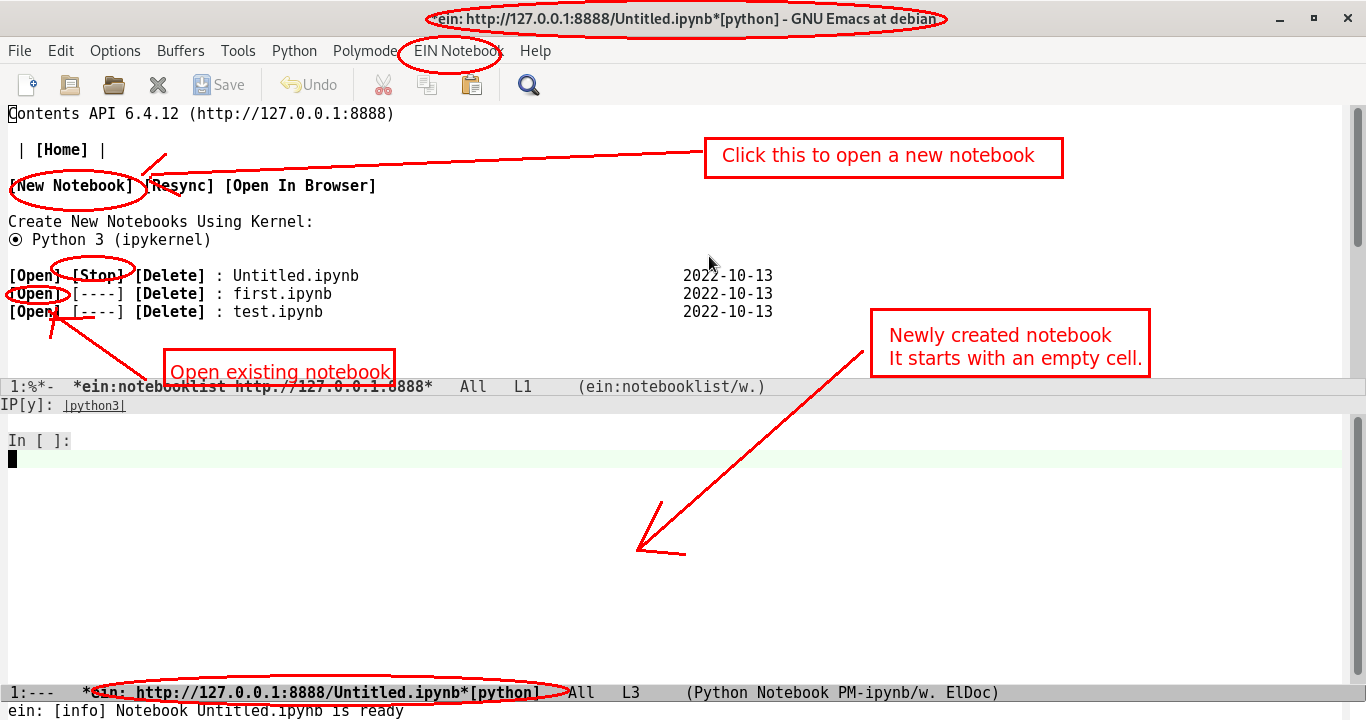
I did this
This is the list of packages I have installed on debian
~$ dpkg -l | grep jupyter
ii jupyter-core 4.11.1-1 all Core common functionality of Jupyter projects (tools)
ii python3-jupyter-client 7.3.4-1 all Jupyter protocol client APIs (Python 3)
ii python3-jupyter-core 4.11.1-1 all Core common functionality of Jupyter projects for Python 3
The latest version of ein from git checkout wasn't compiling with emacs 29.0.50 (master branch). So my ein is checked out at this commit
~/src/nongnu-elpa/packages/ein$ git log --format=oneline | head -n 1
bfd04d3175cfb72f2e3a20eb034f8d6825a2a906 emacs28 changes
I start jupyter notebook from the terminal with
/usr/bin/jupyter notebook --notebook-dir=/home/whitetrillium/src/data/ --no-browser
The output in the terminal gives you the port number and token.
To access the notebook, open this file in a browser:
file:///home/whitetrillium/.local/share/jupyter/runtime/nbserver-267275-open.html
Or copy and paste one of these URLs:
http://localhost:8888/?token=a7483254e295e6759ec8acb77a492fd98c9c26f9cc78829c
or http://127.0.0.1:8888/?token=a7483254e295e6759ec8acb77a492fd98c9c26f9cc78829c
Then once when I do M-x ein:login, ein prompts me for the port number and the password. Once the login goes through, I see the above dashboard, which allows me to open existing notebooks or create new notebooks, or stop the running notebooks.