Out-of-the-box Emacs (28.2, in case it matters) will use a "continuation mode" for text files. Long lines within a paragraph wrap around at the end of the frame.
Out-of-the-box Org-mode will expect either scrolling...
... or else the use of fill-paragraph.
For text-heavy documents that I'm repeatedly editing, I prefer not to continuously fill-paragraph. In these cases I prefer to edit using the full frame width for my monitor.
How can I avoid fill-paragraph in org-mode?
Related
- This question has been asked before.
I can indeed set in my .emacs either
(setq 'truncate-lines nil)
or
(setq 'truncate-lines t)
but the latter does not do what I describe above. Ideally I'd isolate this in a hook for just org-mode, but first I need to understand why truncate-lines doesn't do what it's supposed to do.
- This one-line will do the trick, at the price of inserting it in each file.
- Make visual-line-mode more compatible with org-mode.

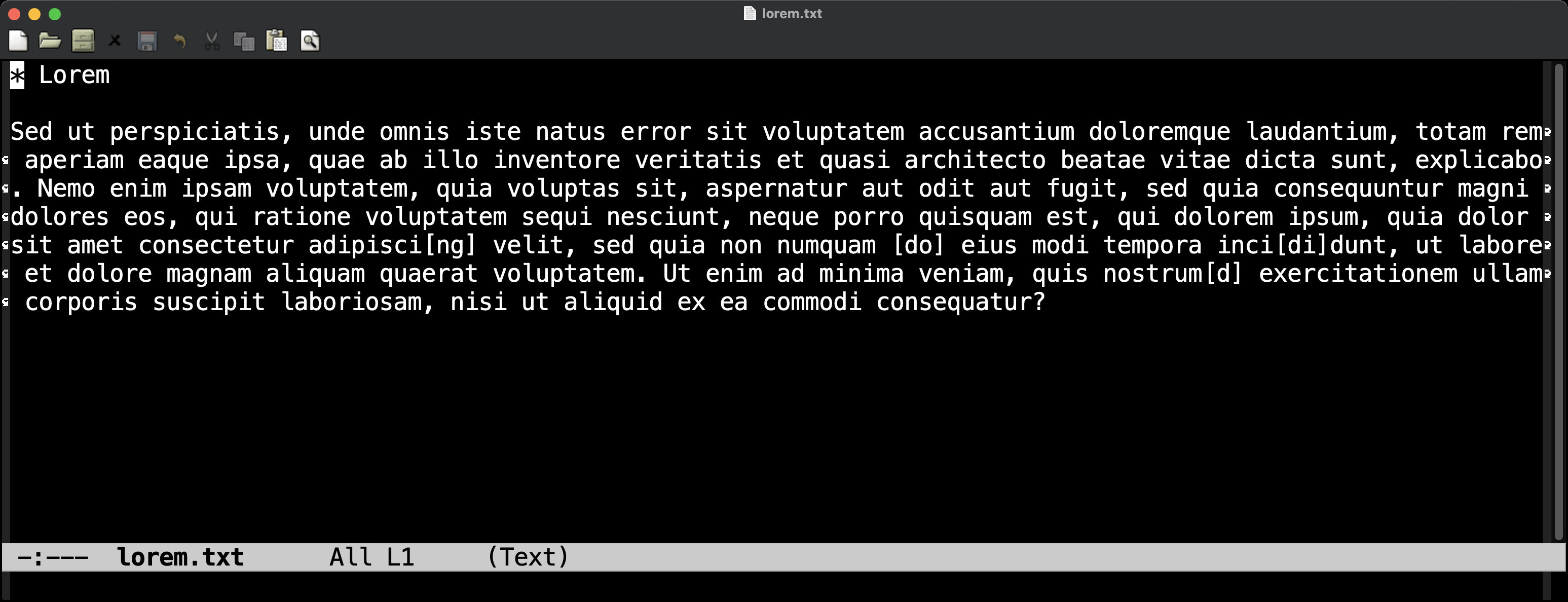
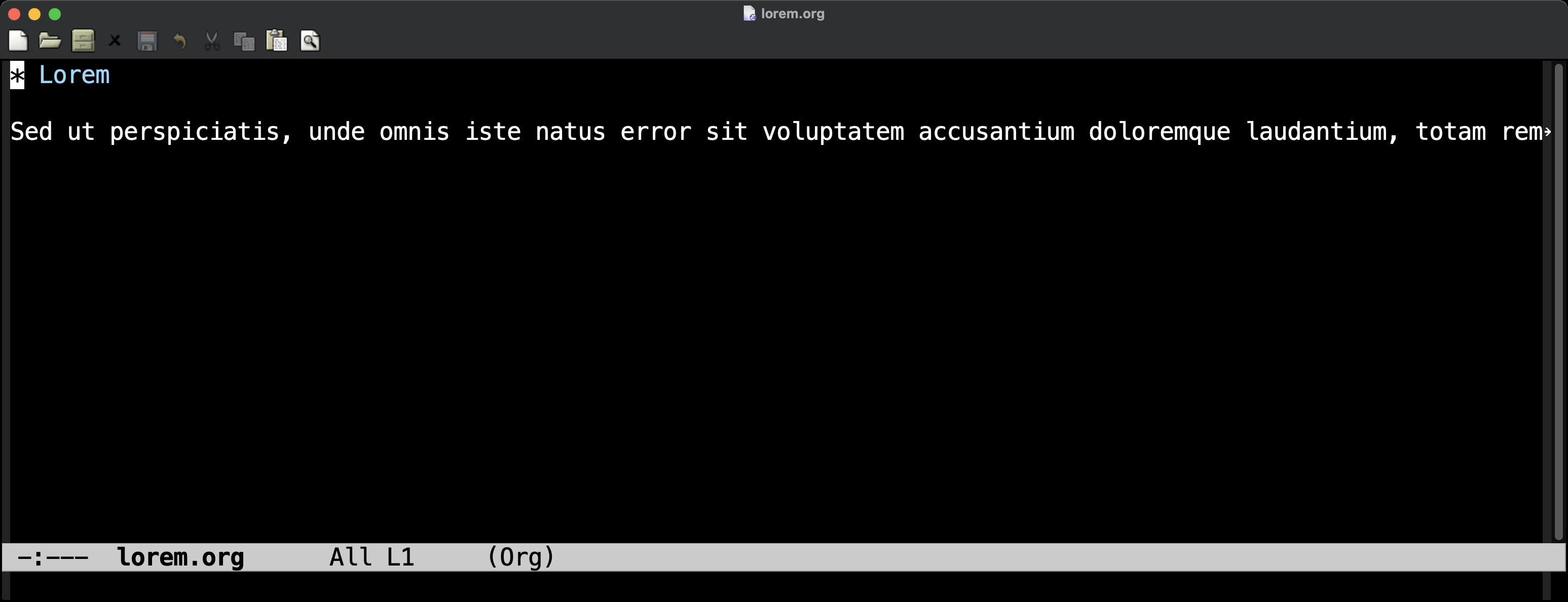
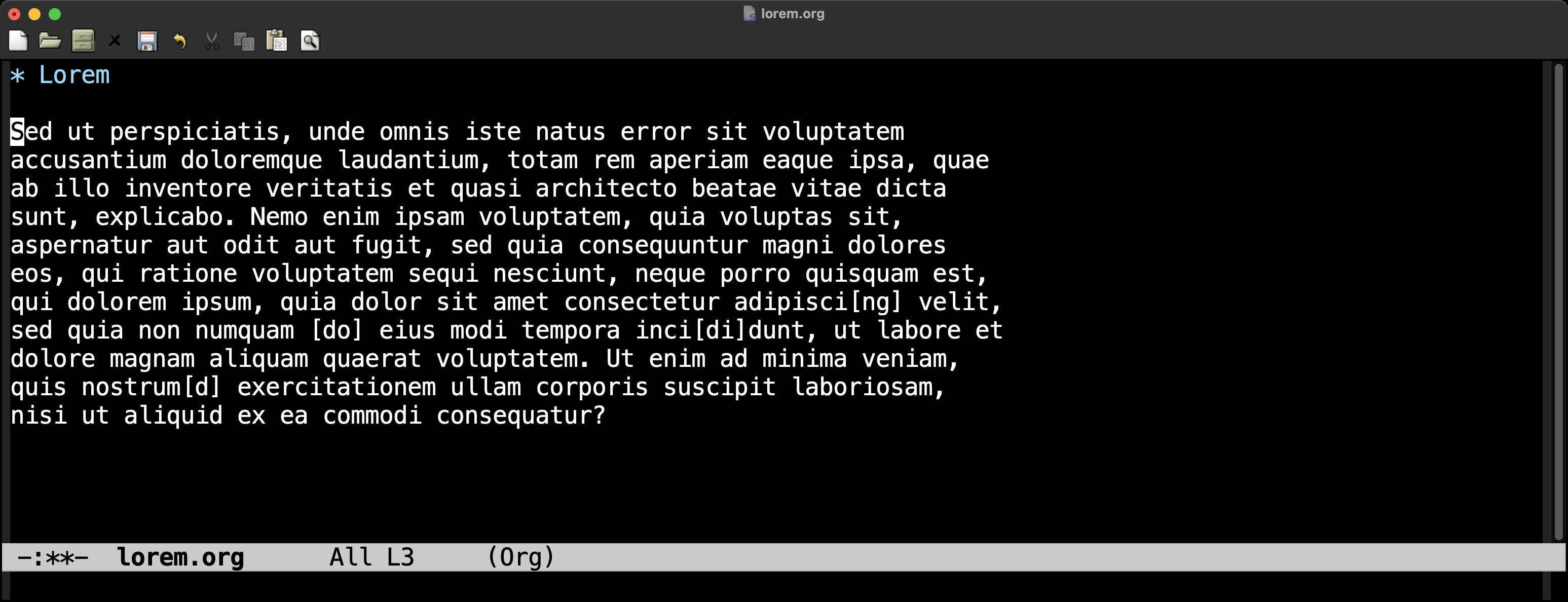
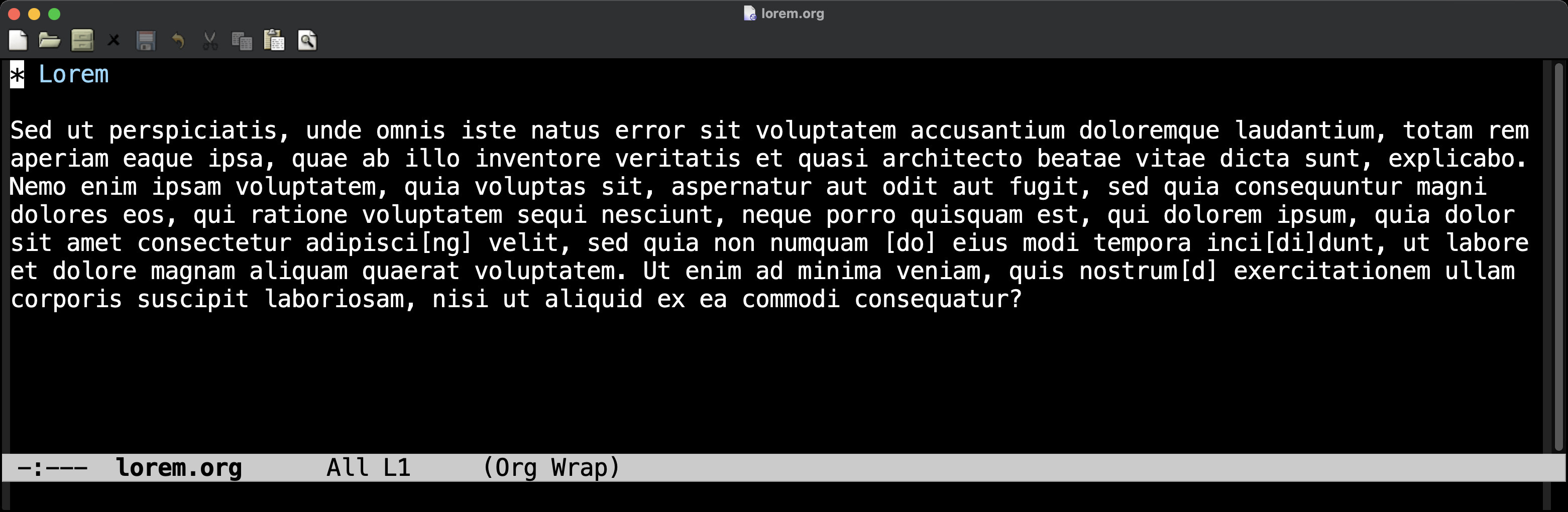
(setq truncate-lines nil). From 2. it follows that if you add this setting toorg-mode-hook, you should be golden - no? After all, that's basically what the one-line trick does.# -*- truncate-lines: nil -*-using a hook, that would still be a tad unclean.