I am on Debian 12 / Ubuntu 22.
I installed emacs+ess by doing
sudo apt install emacs
sudo apt install ess
When I start an R file, it does not show me the icons for instance for Load file.
Can someone please point me in the right direction? What can I do to fix this?
Here is a screen shot:
On Debian 10, my ESS menu bar looked like this :

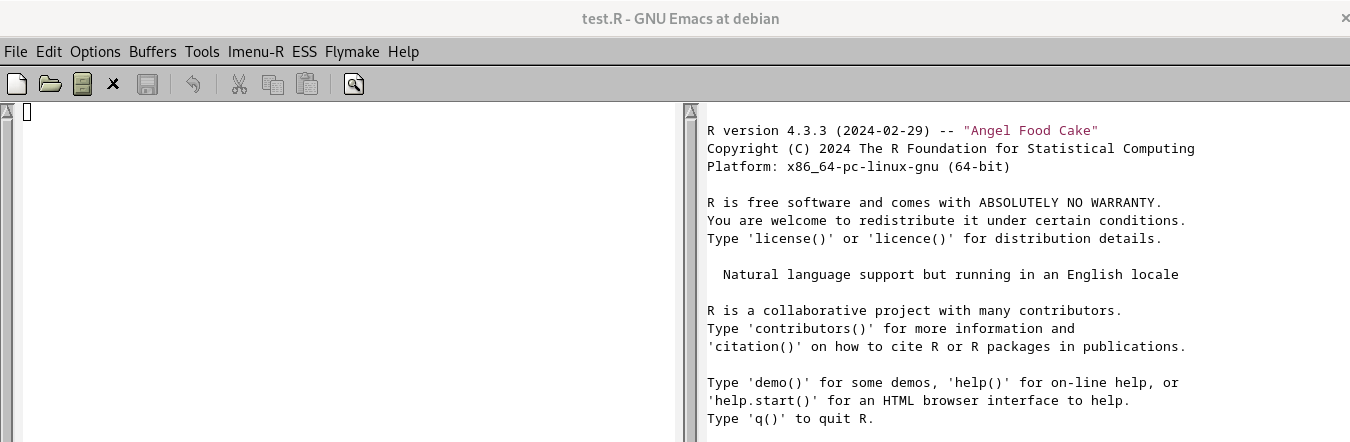
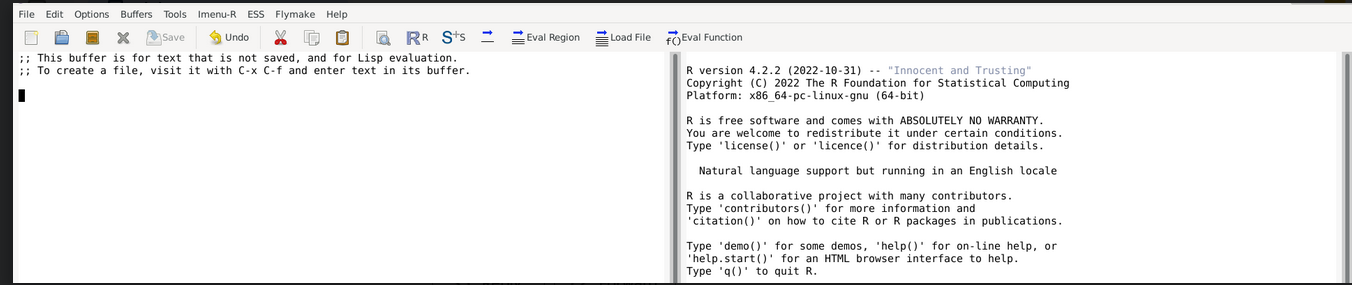
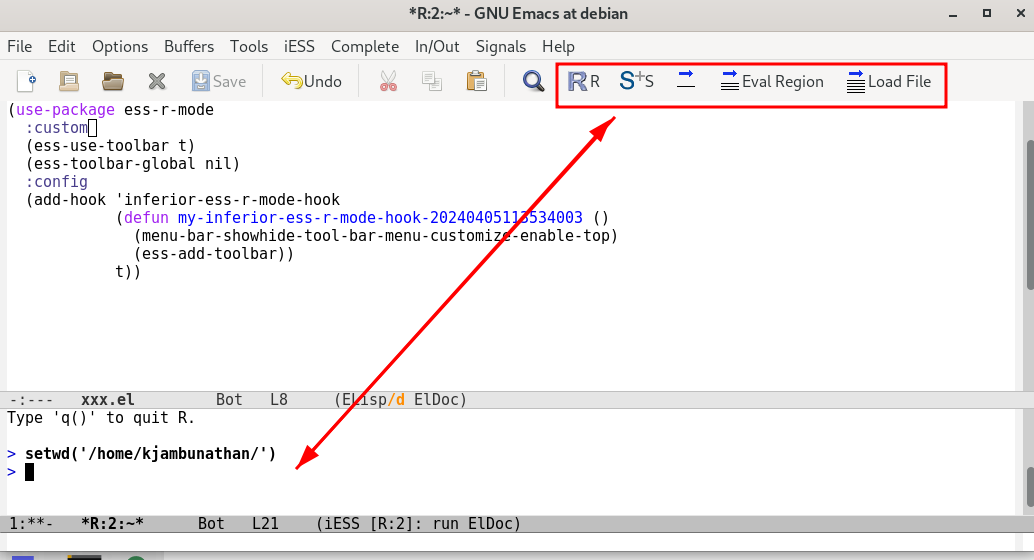
ess-use-toolbar?M-x load-library <RET> ess-toolbar <RET>?M-x load-library <RET> ess-toolbar <RET>did not bring back the buttons.M-x customize-option <RET> ess-use-toolbar <RET>. What does the customization buffer foress-use-toolbarshow? Is it switched on or off?M-x customize-option <RET>it prompts forCustomize variable. When I type iness-use-toobarand press<RET>it says[No match].