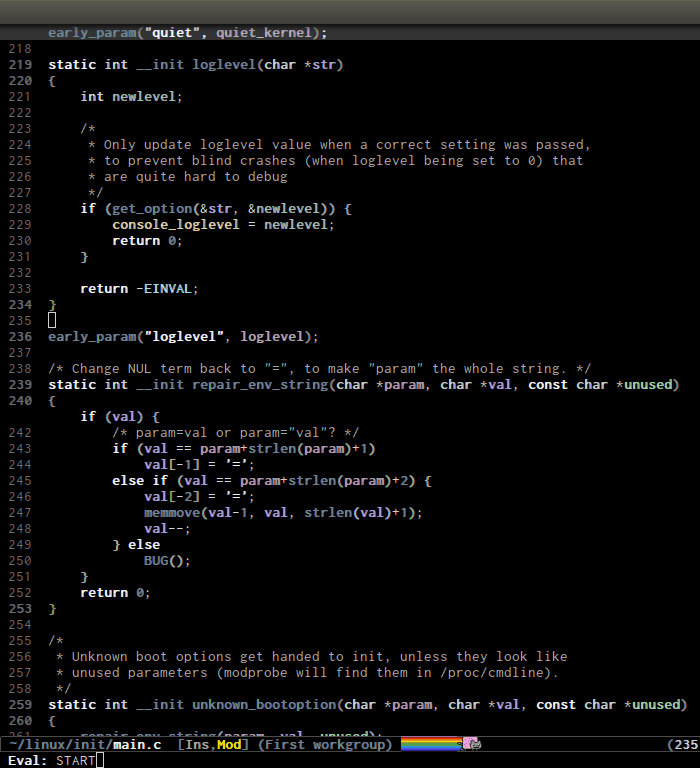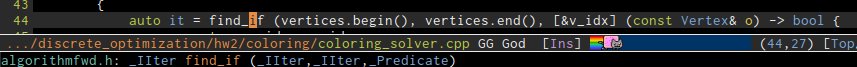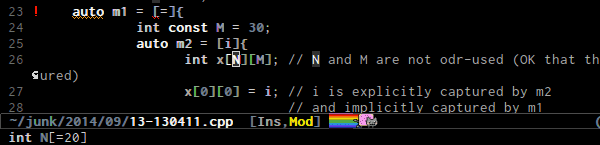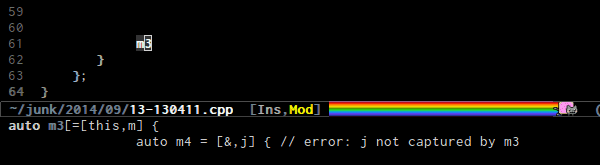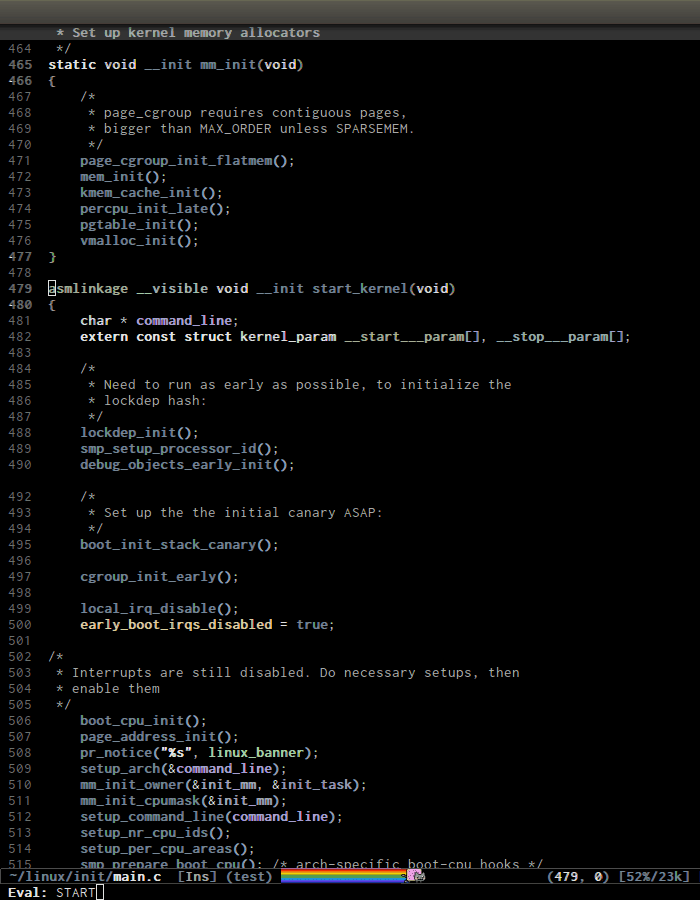I am a long term eclipse CDT user migrating to emacs (ver. 23.3.1), because I have to work on a large C codebase accessible only through a telnet/ssh shell. After going through several online guides, I have managed to get emacs work with cscope on the code. I have some minor issues with it (see below), I am asking it as a single question as I think they are very basic questions which any expert might know. If you feel they need to be split into multiple questions, please let me know
- For navigating the cscope buffer, there are commands available to jump to next and previous symbol (C-c s n, C-c s p). I am not able to find a command to open the file where the cursor is currently set. What I do currently is move the cursor to the previous symbol and do a C-c s n to open the file. This feels very unnatural, there should be a command to jump to current symbol
- Similar to cscope-find-global-definition, is there any command to jump to local definition. Sometimes while reading huge functions, it is helpful to quickly jump back to the definition of the variable. I understand this can be achieved by backward I-search, but it would be helpful to have a quick way to jump to definition.
- I created a cscope database using the command cscope -b -R -q, but emacs was returning 0 results for every lookup. Then I added (setq cscope-do-not-update-database t) to my .emacs and it started working. I looked into the description of the variable and it says that if the variable is non-nil it will never check/update the cscope database. How did setting it to True made my cscope to work. From the description I would have expected the opposite. What is that variable doing?