Before starting, I'm on Mac OS Monterey (12.2.1) with M1 chip. My Emacs' version is 27.2.
I made a change to let Emacs accessing my entire disk because it can't by default.
I followed this article which worked because now Emacs can open any file from any folder.
But, I noticed something I want to get ride of :
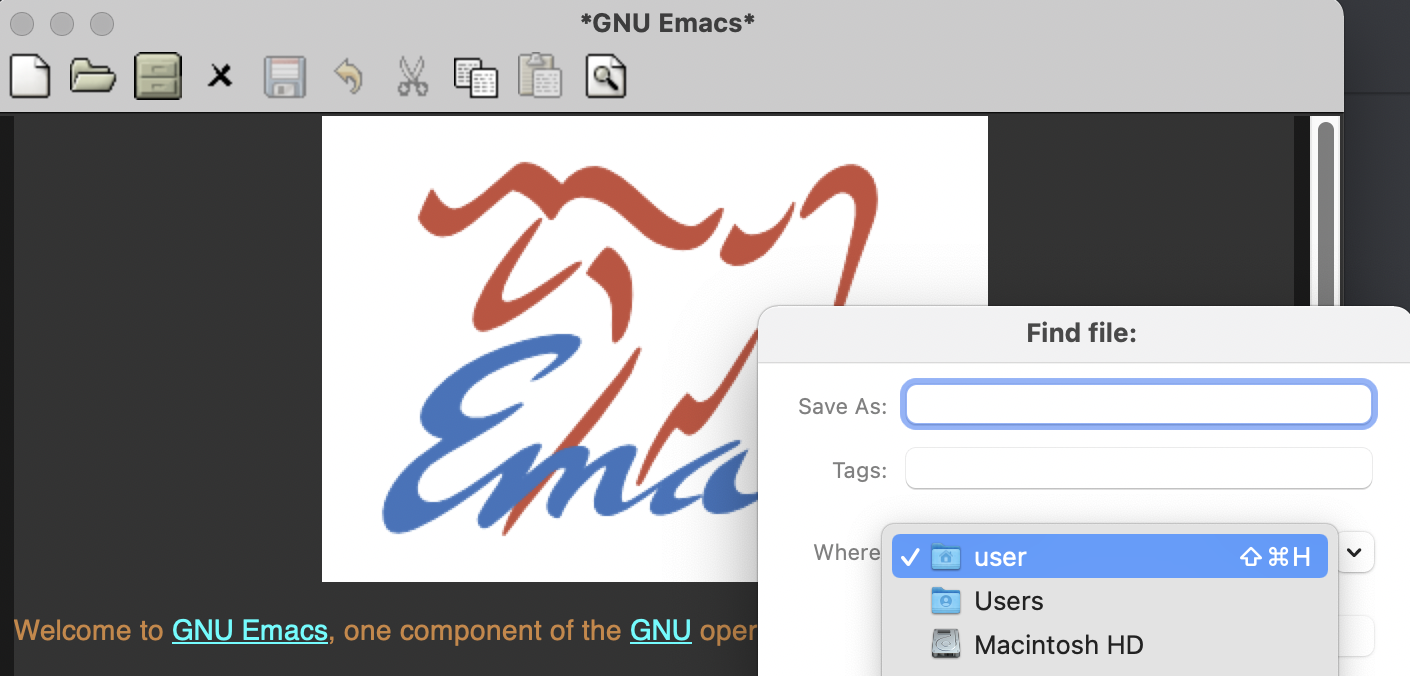
Even though I restarted Emacs, it switched to light theme whereas my Mac OS settings are supposed to make it dark :
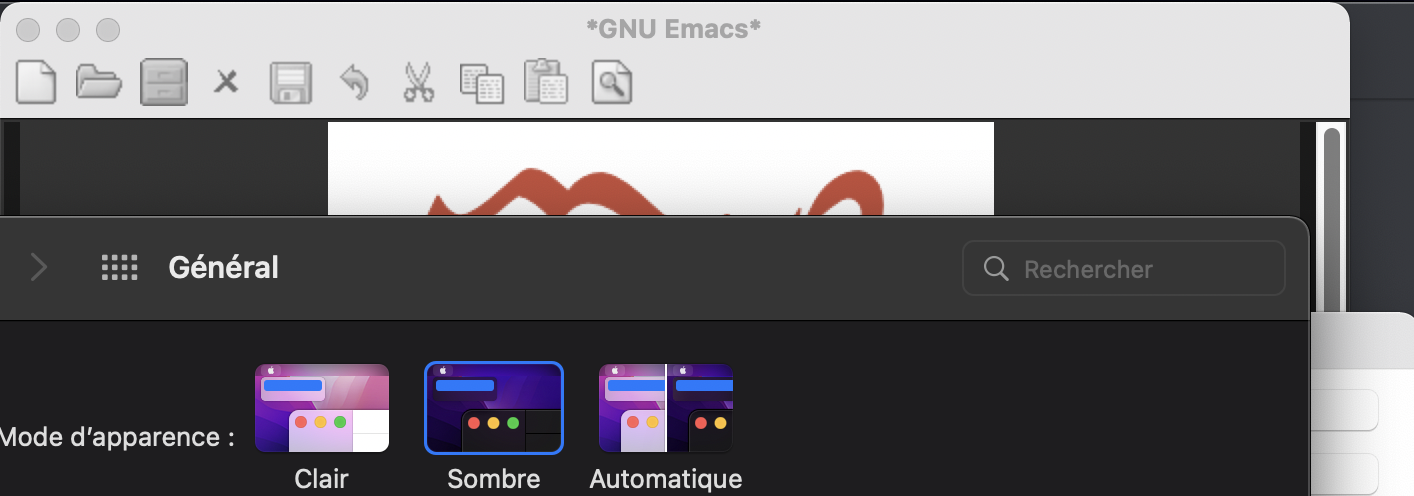
I want to know if there is a workaround to make Emacs' back to dark theme AND still opening any file from any folder.
