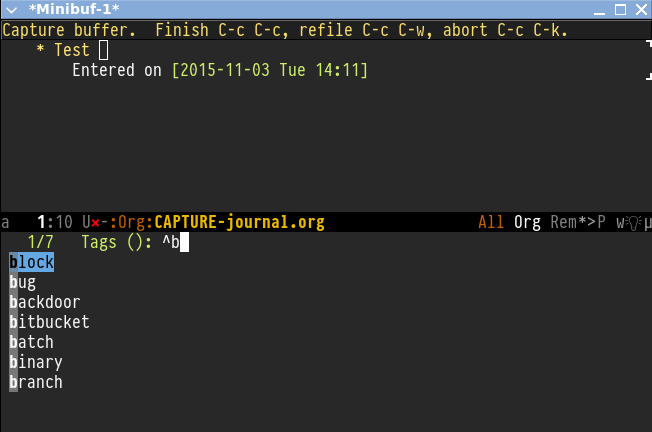I would like to quickly use one of the already used tags when taking notes quickly using org-capture.
There is one inbuilt way of using M-TAB after : but there are 2 issues with that:
- It does not work in the narrowed down Capture buffer.. I need to widen it first.
- I would like to have a "list" completion interface so that I can pick one of the existing tags from the minibuffer.. think of
imenu/ido/ivy.
Here is a typical use case (using my bindings for the example workflow):
C-c c jto make a quickorg-captureentry in my journal.org- Type heading
- Hit
C-c C-qto enter a tag - Start typing the tag (and at this point I would like the minibuffer to show a list of tags that match with what I already typed in the minibuffer).
- Pick one from the list by hitting
RETif I want to reuse a tag, OR - If that exact tag doesn't already exist, create it when I hit
RET
- Pick one from the list by hitting
Currently, in step 4, if I want to use one of the already used tags, there is no way for me to ensure if I am doing so or creating a new tag with slight variation of that old tag.
For example: I might already have had a heading with a tag PRJ_v1 in the past and I intend to make a new heading with the same tag. But by mistake I end up creating a new tag called PRJ_r1 (because I did not remember if the original tag was PRJ_v1 or PRJ_r1). I would like to prevent such tag duplication.