I would like w3m in emacs (in a terminal) to show me pictures.
Showing pictures in emacs gui works:

Showing pictures in the terminal without emacs works:

But in emacs w3m running in a terminal, no images are shown:
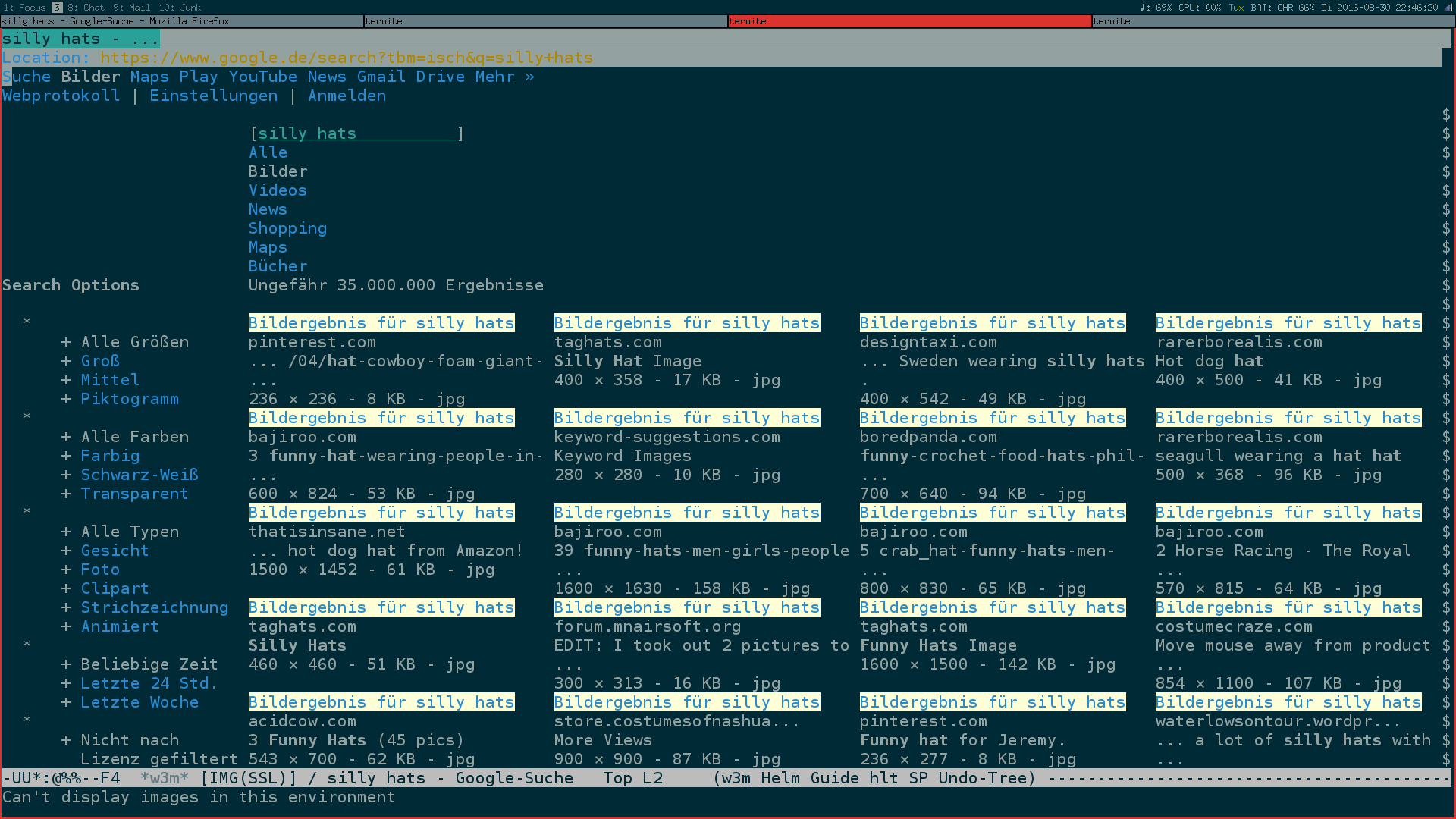
Pressing T doesn't help, instead I get the message "Can't display images in this environment".
But since emacs and termite are clearly able to show images from w3m, why not at the same time?
Additional information: I am using x86_64 Arch Linux 4.7 with GNU Emacs 24.5.1 and w3m 0.5.3 and the w3m package 20160727.837 in emacs
