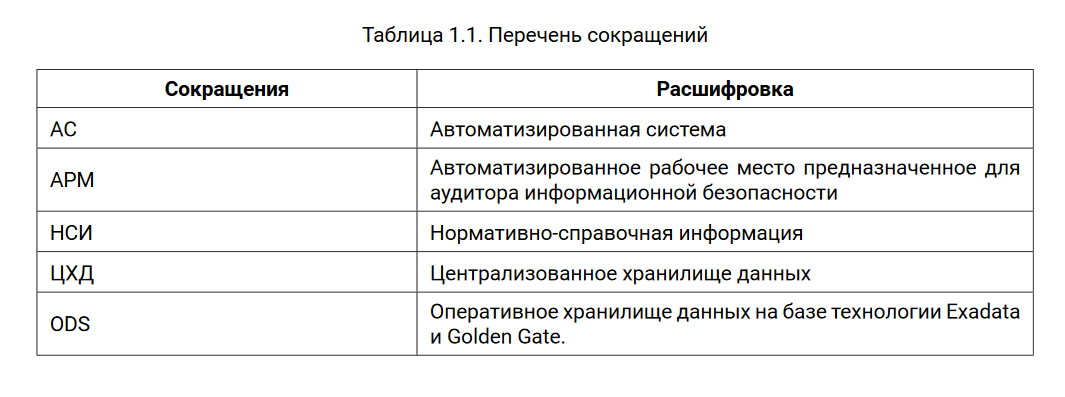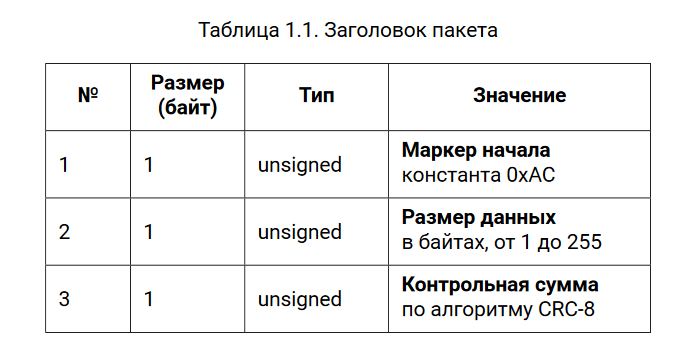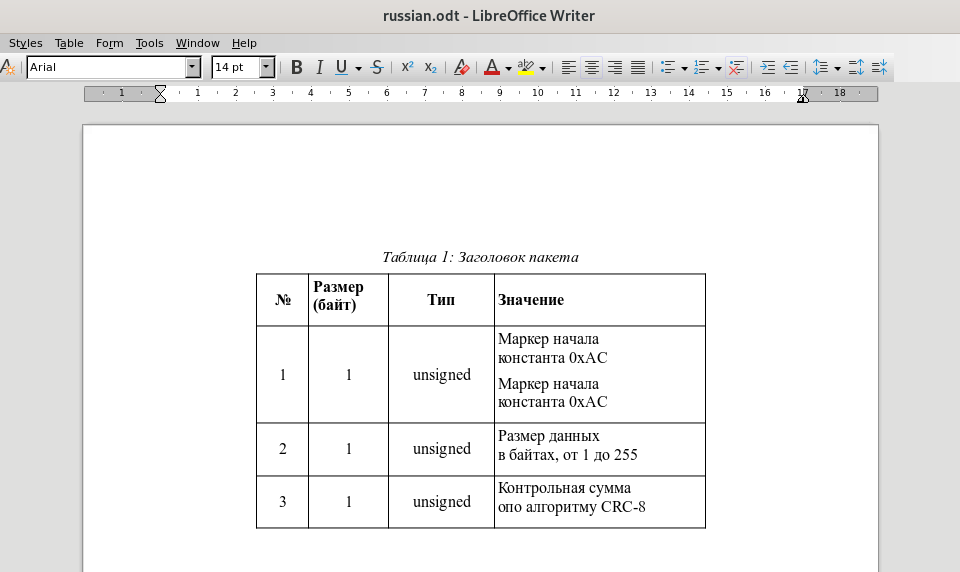In my org file i have the following table:
#+CAPTION: Заголовок пакета | № | Размер | Тип | Значение | | | (байт) | | | |---+--------+----------+-----------------------| | 1 | 1 | unsigned | *Маркер начала* | | | | | константа 0xAC | |---+--------+----------+-----------------------| | 2 | 1 | unsigned | *Размер данных* | | | | | в байтах, от 1 до 255 | |---+--------+----------+-----------------------| | 3 | 1 | unsigned | *Контрольная сумма* | | | | | по алгоритму CRC-8 |
Table was made with liberal application of org-table-wrap-region.
What i want/need: after export (to odt, doc/docx etc) have cells with multi-line contents. How do i achieve that?
Naive experimentation with built-in org export and pandoc produces tables where every line of text in original table becomes a row. What can i do to change that?
P.S. Pandoc documentation mentions multiline_tables and 'grid_tables' extensions. However, even after turning them on, i still get the same picture. Probably tables should be rewritten - but in that case, how do i reconcile output of org tables editor with the needs of pandoc input?