Maintaining custom-set-variables by hand in your init file can be tricky. As the comment in your lisp snippet says there may only be one custom-set-variables for an emacs session. It may be that the custom-set-variables form is already in some other file like ~/.emacs.d/custom.el and not in ~/.emacs.
You can determine where your customization information is by the function custom-file, e.g., use M-: (custom-file) RET and you can set that file name by setting the value of the variable custom-file. But that is also tricky. Consult the help of the variable custom-file via C-h v custom-file (I cite that help for convenience below).
I suggest that you set tooltip-mode only over the custom interface or delete the customization of tooltip-mode (over the customization interface) and use the command (tooltip-mode -1) in your init file.
Help of custom-file:
File used for storing customization information.
The default is nil, which means to use your init file
as specified by user-init-file. If the value is not nil,
it should be an absolute file name.
You can set this option through Custom, if you carefully read the
last paragraph below. However, usually it is simpler to write
something like the following in your init file:
(setq custom-file "~/.emacs-custom.el")
(load custom-file)
Note that both lines are necessary: the first line tells Custom to
save all customizations in this file, but does not load it.
When you change this variable outside Custom, look in the
previous custom file (usually your init file) for the
forms (custom-set-variables ...) and (custom-set-faces ...),
and copy them (whichever ones you find) to the new custom file.
This will preserve your existing customizations.
If you save this option using Custom, Custom will write all
currently saved customizations, including the new one for this
option itself, into the file you specify, overwriting any
custom-set-variables and custom-set-faces forms already
present in that file. It will not delete any customizations from
the old custom file. You should do that manually if that is what you
want. You also have to put something like (load "CUSTOM-FILE")
in your init file, where CUSTOM-FILE is the actual name of the
file. Otherwise, Emacs will not load the file when it starts up,
and hence will not set custom-file to that file either.

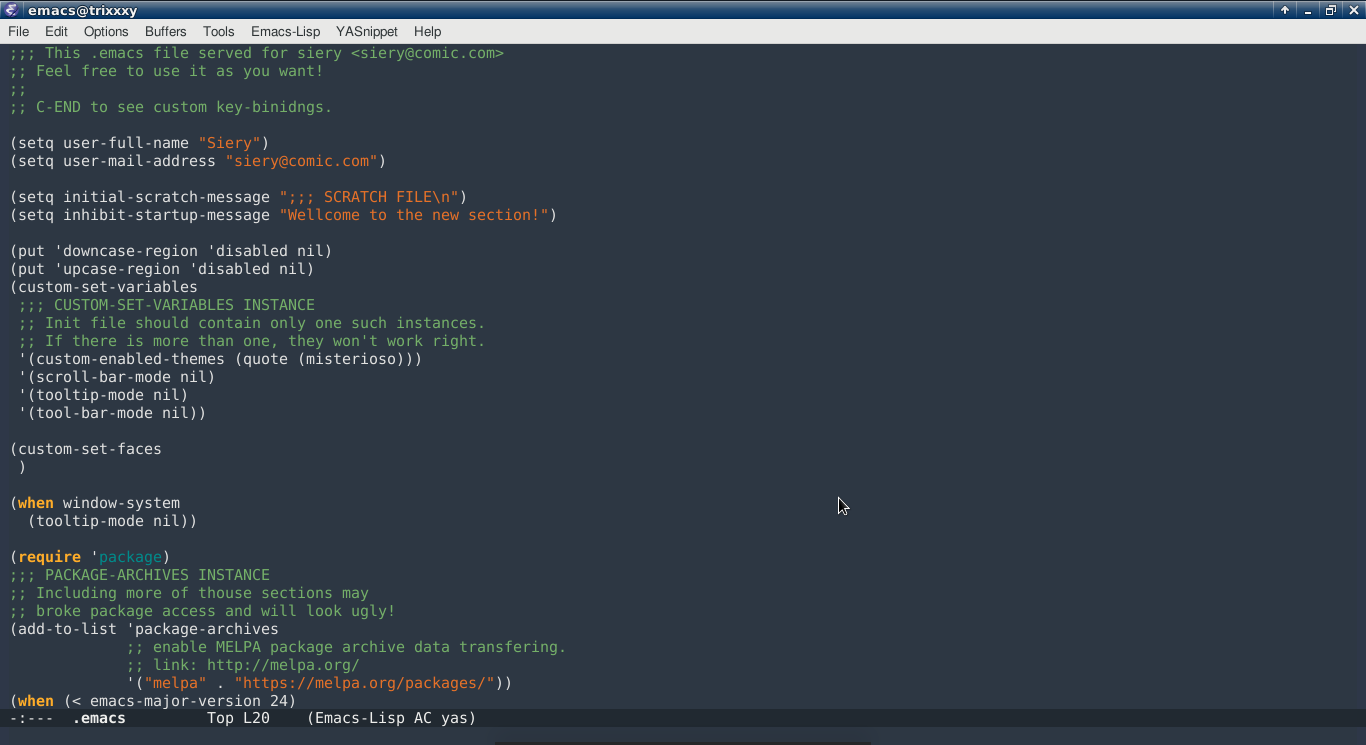
menu-barnottooltip. That seems pretty obvious now, but I'm not an English native speaker. Sorry for waisting your time but that help me finally to think about this and not be stack with this ugly menu bar on top of my screen, thank you.