I want to search using regexp to capture plain text. I want to capture passages that begin with opening quotation marks and end at the end of the paragraph, and even though the quote continues onto a new paragraph, I want to capture only the first part (In the following: The dog wagged it's tail.) Note that there are no closing quotation marks at the end of the paragraph because the quote itself continues.
Bob said: ``The dog wagged it's tail.
``But that's not the end of my story,'' said Bob, continuing.
I say I want to "exclude repeated characters" because I don't want to capture to the end of the paragraph when the quote closes, i.e., when there are closing quotes, thus:
''
In other words, I want to accept single apostrophes but not double apostrophes.
Edit: Now that I have this solution, provided by phils below, here's the complete result:
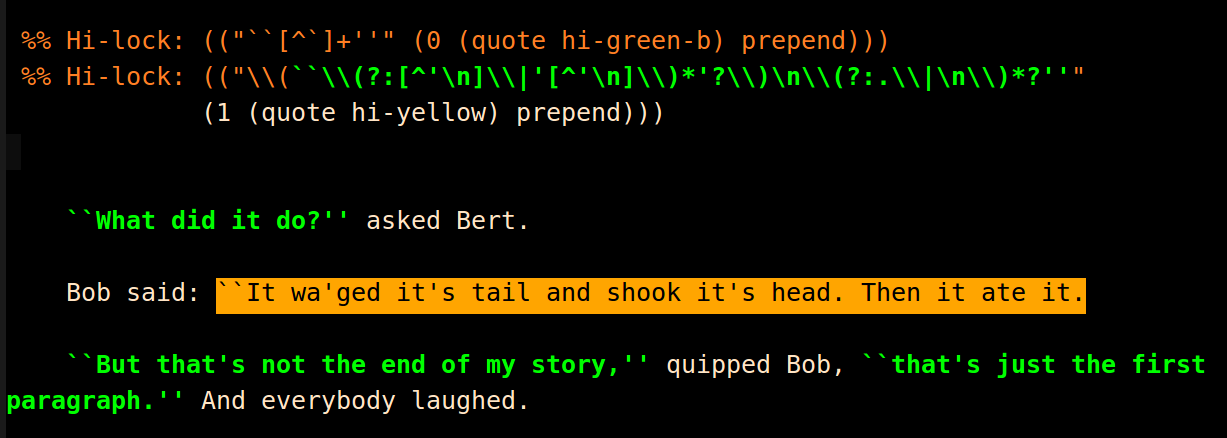
And once the file is loaded, enable hi-lock: M-x hi-lock-mode
Also: M-x customize-group RET hi-lock-faces

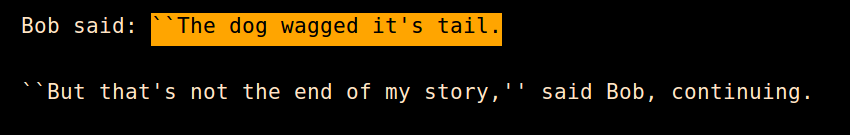
re-searchworks:(re-search-forward "``\\(?:\n?[^`\n]+\\)+")