Issue description
When launching Ediff color scheme is very poor and i do not have word wise diff highlight. It seems that diff color faces are not activated at ediff startup.
I use emacs -Q to avoid installed themes interference.
But as you can see, down the pic, Auto-refining is ON and hitting * has no change.
Workaround
Fólkvangr provided a working solution : the j key magically highlight the buffer with great colors and show word wise diff.
What i'm expecting
I would like diff to open like on the second picture by default AND show all differences of the buffer - not only by chunks ( where you have to type j, then n / p to sequentially move to chunks).
Broadly, I'd like it to display vertical side by side files with all diff highlighted at character level the way vimdiff and vscode do.
Here is my ediff config made of things i read and the gnu doc :
;; turn off whitespace checking:
(setq ediff-diff-options "-w")
;; side by side diff
(setq ediff-split-window-function 'split-window-horizontally)
;; ne pas ouvrir de fenêtre séparée pour les contrôles :
(setq ediff-window-setup-function 'ediff-setup-windows-plain)
;; refinement:
(setq-default ediff-forward-word-function 'forward-char)

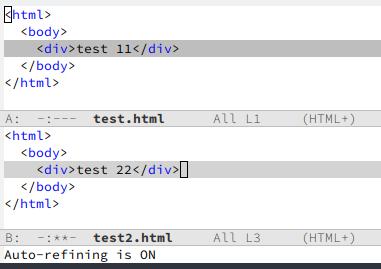
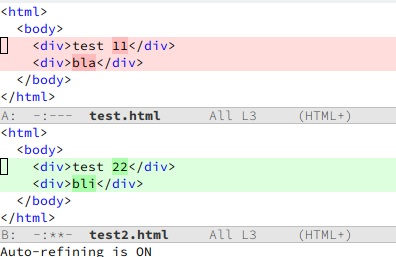
jkey makes it work right away :-) !!! In Magit too!!! How can it be activated by default for the whole ediff ? The link up my post brings you to another related issue where i wrote my ediff emacs file config. Thanksss!