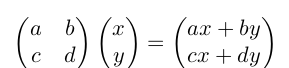If I enable calc-embedded mode (C-x * e) in a LaTeX document (latex mode by default) when the point is in the math environment of the document below:
\documentclass{article}
\usepackage{amsmath}
\begin{document}
\newcommand*{\evalto}{}
\renewcommand*{\to}{=}
\begin{math}
[[ a, b ][ c, d ]] * [[x][y]] =>
\end{math}
\end{document}
calc embedded produces the following code
\documentclass{article}
\usepackage{amsmath}
\begin{document}
\newcommand*{\evalto}{}
\renewcommand*{\to}{=}
\begin{math}
\evalto \begin{pmatrix} a & b \\ c & d \end{pmatrix} \begin{pmatrix} x \\ y \end{pmatrix} \to \begin{pmatrix} a x + b y \\ c x + d y \end{pmatrix}
\end{math}
\end{document}
which perfectly render the desired output.
But this is not the case if I want to activate the latex 2 display mode to have a prettier source code:
% [calc mode: language: (latex 2)]
\begin{math}
\evalto \begin{pmatrix} \times \begin{pmatrix} \to \begin{pmatrix}
a & b \\ x \\ a x + b y \\
c & d y c x + d y
\end{pmatrix} \end{pmatrix} \end{pmatrix}
\end{math}
Which does not render the desired output. So I have to move rectangular data to get it.
Is there a way to get the correct output in an easy way?