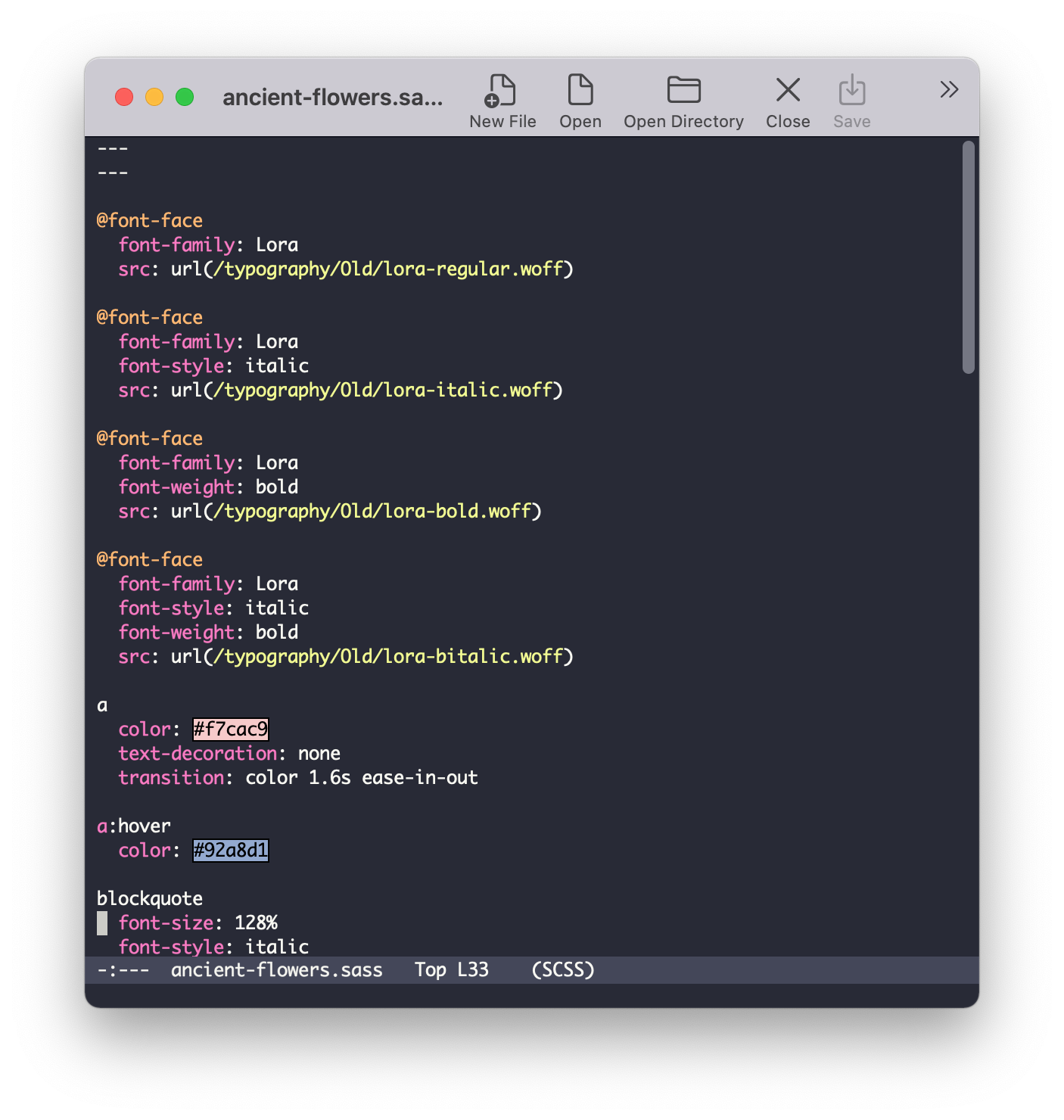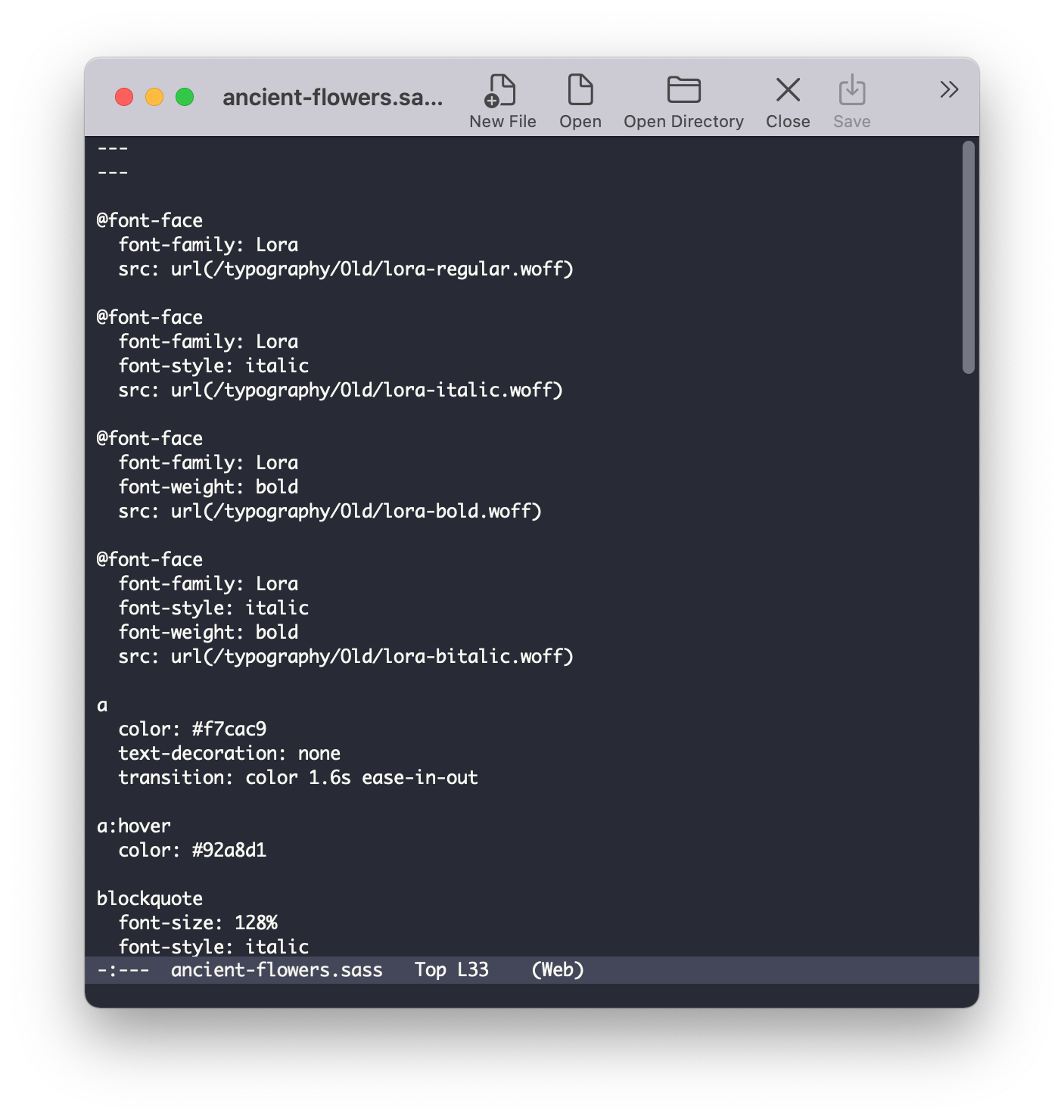New user of vanilla Emacs 28.1 here, I just installed web-mode and it works great so far except for CSS and SASS / SCSS files. With those, web-mode doesn't provide any syntax highlighting or colorizing. These are my settings:
(setq web-mode-enable-css-colorization t
web-mode-enable-front-matter-block t
web-mode-engines-alist
'(("liquid" . "\\.html\\'")
("liquid" . "\\.xml\\'")))
(add-to-list 'auto-mode-alist '("\\.css\\'" . web-mode))
(add-to-list 'auto-mode-alist '("\\.html\\'" . web-mode))
(add-to-list 'auto-mode-alist '("\\.sass\\'" . web-mode))
(add-to-list 'auto-mode-alist '("\\.xml\\'" . web-mode))
Also tried to assign CSS / SCSS engines to CSS / SASS / SCSS files but no luck there.
Giving M-x web-mode-set-content-type CSS or SCSS didn't work either.
Trying different themes also didn't change anything.
All tested files are fine with css-mode and scss-mode.
Any idea what I could do to fix this?
Thank you :)