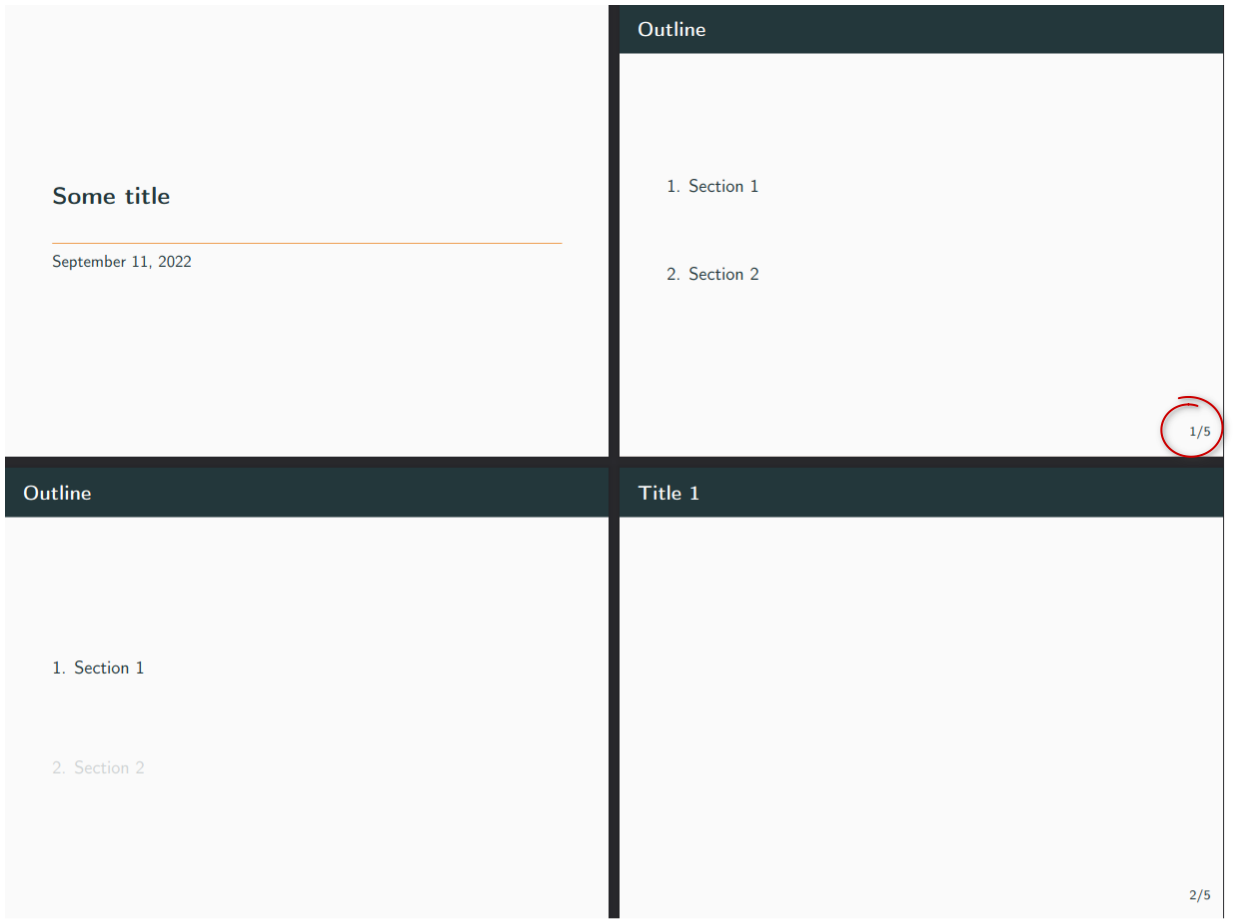I'm trying to do the following:
- use the
metropolistheme when exporting my Orgmode buffer to Beamer with slides numbering, - have a table of contents with the numbering of the sections and without the numbering of the slides,
- have a slide showing the current section in the table of content at the beginning of each new section.
I'm almost there but I can't find a way to remove the slide numbering in the table of contents: I've circled that in red in the image below.
Here's a minimal example:
#+TITLE: Some title
#+startup: beamer
#+LaTeX_CLASS: beamer
#+OPTIONS: H:2 num:t toc:t author:nil
#+LATEX_HEADER: \usetheme[progressbar=foot, sectionpage=none, numbering=fraction]{metropolis}
#+BEAMER_HEADER: \setbeamercovered{transparent=10}
# Show section number in the table of contents
#+BEAMER_HEADER: \setbeamertemplate{section in toc}[sections numbered]
# Show table of content between each section, do not increment the frame numbering and do not show the footer
#+BEAMER_HEADER: \AtBeginSection[] { \begin{frame}[plain, noframenumbering]{Outline} \setbeamertemplate{section in toc}[sections numbered] \setbeamertemplate{subsection in toc}[subsections numbered] \tableofcontents[currentsection, currentsubsection] \end{frame}} \AtBeginSubsection[] { \begin{frame}[plain, noframenumbering]{Outline} \setbeamertemplate{section in toc}[sections numbered] \setbeamertemplate{subsection in toc}[subsections numbered] \tableofcontents[currentsection,currentsubsection] \end{frame}}
* Title 1
** Section 1
** Section 2
* Title 2
** Section A
** Section B
Any help would be greatly appreciated! :)