In Latex pdf export (C-c C-e l o) $m$ renders correctly as italics m but in HTML export (C-c C-e h o) it renders as Roman m.
Reverse slash Latex formulas like $\mathbb{N}$ render fine in both Latex and HTML.
How can I fix this so that $m$ renders as m in HTML too?
UPDATE
This appears to be a Mac OSX Chrome issue. Safari renders the page correctly. I signed out of my Chrome account but the same issue remained. In this video you can see that when I refresh the page Chrome briefly renders the page correctly but then it reverts back to the Roman font styling (The video is in slow motion).
I use this header for both exports:
#+SETUPFILE: ~/.emacs.d/org-templates/level-2.org
#+HTML_HEAD: <link rel="stylesheet" type="text/css" href="http://cavendish-deneyi.com/css/worg-classic-new.css"/>

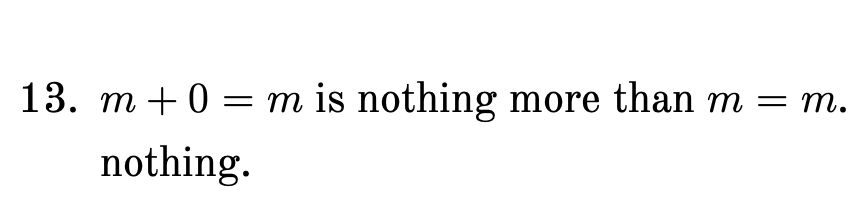
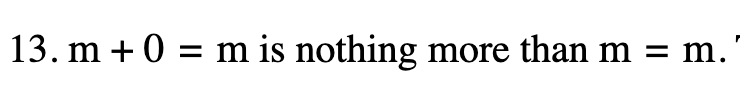
mas italic in both PDF and HTML export here. Are you using MathJax in your HTML export?<head>. I did that but nothing changed. How do I activate mathjax?<script id="MathJax-script" async src="https://cdn.jsdelivr.net/npm/mathjax@3/es5/tex-mml-chtml.js"> </script>. You might also try\(m+0 = m\)instead of the dollar signs.