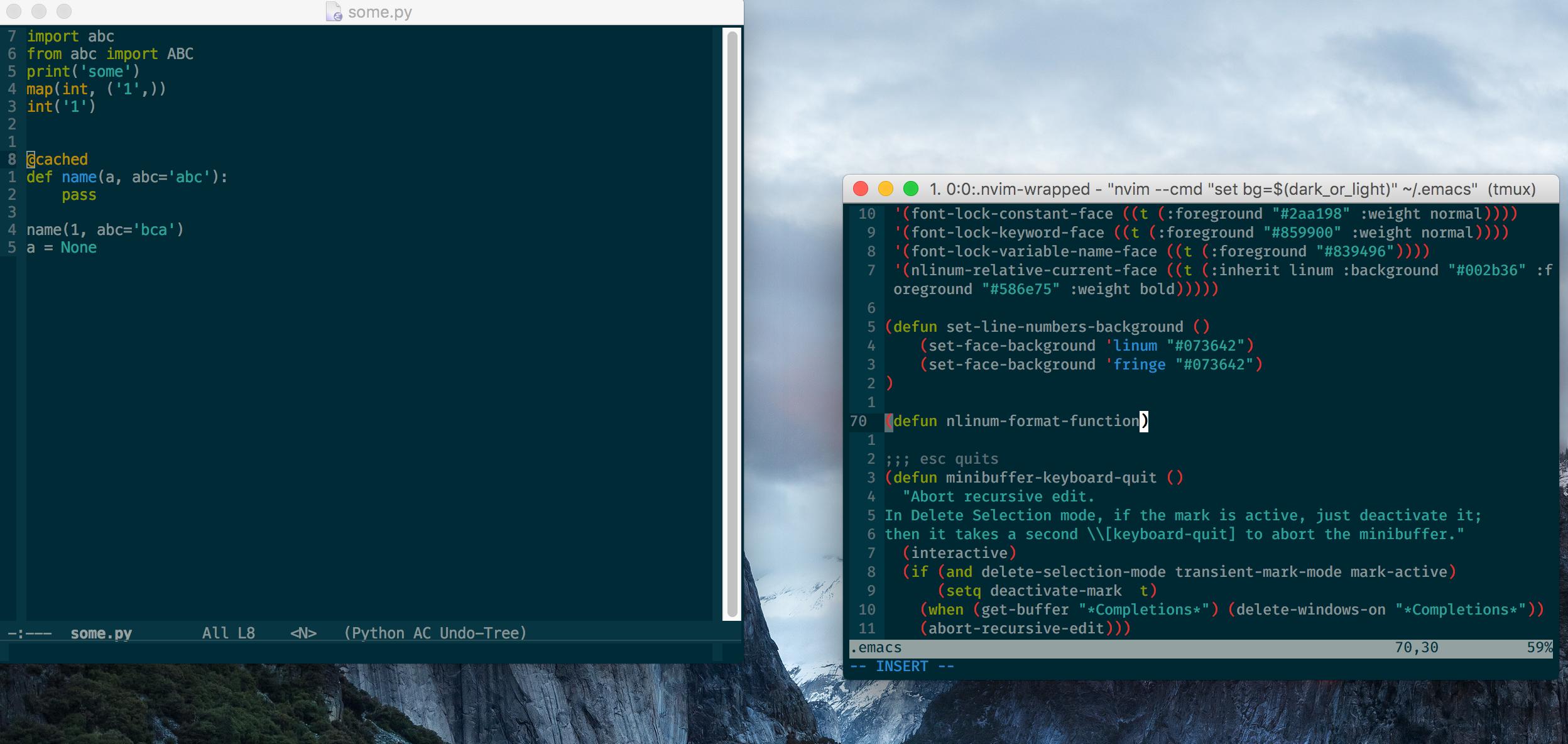 I'd like to make current line number in relative line number mode more distinguishable
I'd like to make current line number in relative line number mode more distinguishable
(setq nlinum-format-function 'myformat)
(defun myformat (line width)
(if
(eq line (what-line)) "123 "
"321"
)
)
Notice padding to the right of the current line number in vim which very subtly makes it easily distinguishable.

123as the current line number and321on every other line.