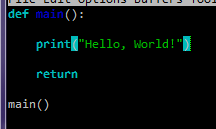When the cursor in next to a parenthesis, bracket, or brace, it highlights it and the matching one (if any). This is expected.
But by "highlights", I mean it entirely hides the things under a small block of color that nearly matches the text, making it impossible to read which kind of symbol it is. Is there a way to change this highlight style to a border-like box instead?
Here's a screenshot of my issue: