I found emacs cannot save the macOS tag when the file changed and save from buffer
I create a empty file with macOS tag
and use emacs to open it and write something
use C-x C-s to save and the tags in Finder disappeared
How could I have a method to reserve these tags when I resave it?

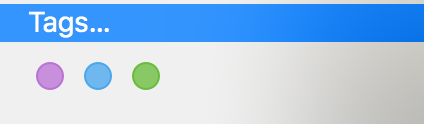
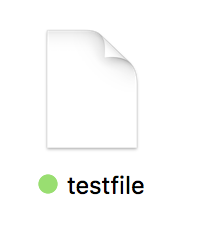
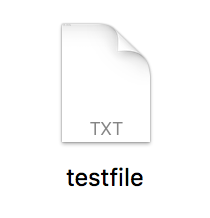
com.apple.metadata:_kMDItemUserTags. Butfile-extended-attributesdoesn't know them.