I am running emacs version GNU Emacs 27.1 (build 1, x86_64-pc-linux-gnu, GTK+ Version 3.24.20, cairo version 1.16.0) of 2020-09-19, on Ubuntu 20.04 on a laptop with 4K display in 200% scaling mode (hiDPI).
Emacs does not adapt fully to scaling changes. On a large monitor I use 100% and everything renders ok. But when using the laptop screen only, the horizontal divider of the mode-line is incorrectly scaled. Can the size of the divider be customized?
I also have to change the Default font size every time I change between 100% and 200% scaling, is there a setting in Emacs where that can be automatically set based on screen resolution/scaling settings?
EDIT
The mode line is not an issue any more, since I was informed that it was a scrollbar that concealed the text.
I still have a problem when changing from large monitor to laptop screen in 4K resolution. I have to manually change the default font size, and the cursor is too small.
Does Emacs have support for automatic adaptation to HiDPI screen sizes?

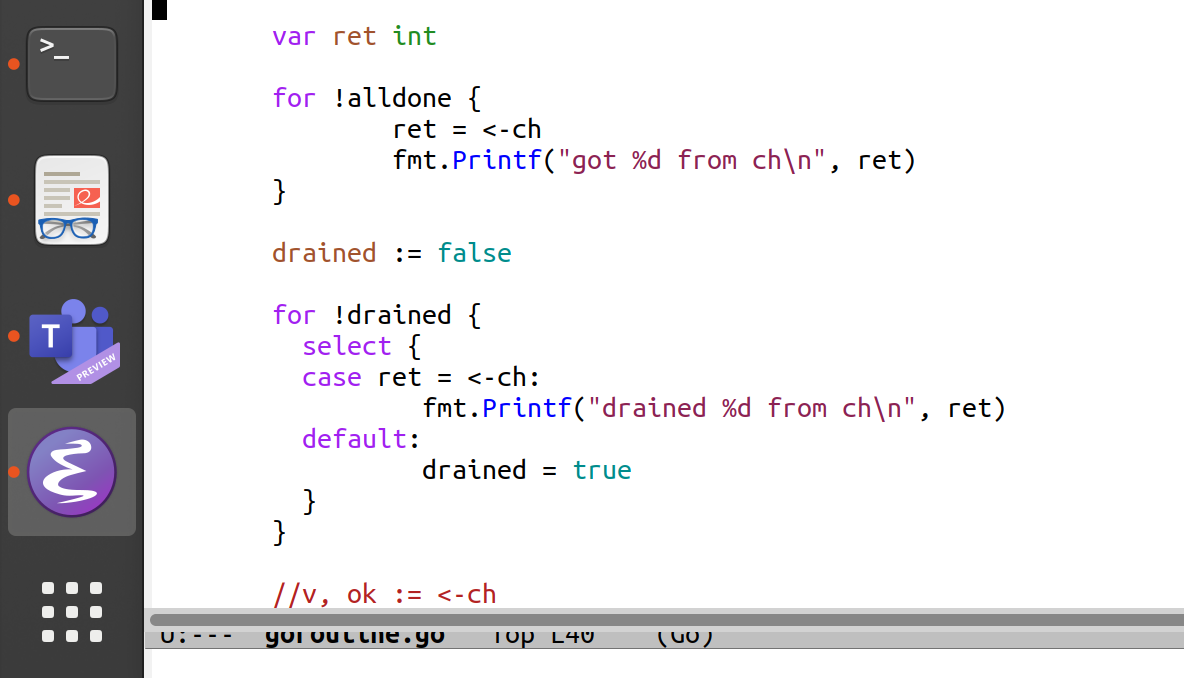
emacs -Q(no init file), showing what you've tried, and saying what you expected to see and what you saw instead.(horizontal-scroll-bar-mode -1).M-x report-emacs-bug). Regarding the issue with hidpi support, you should ask about it in a new question.