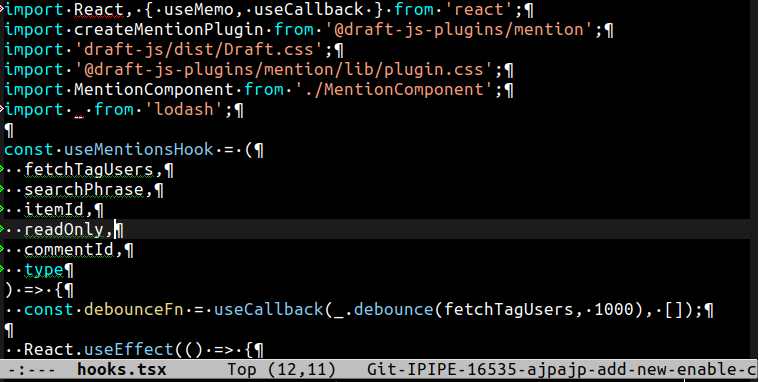What kind of feature is this and how to disable it?
I've used the wrong shortcut, but I don't remember what I pressed. When I kill the buffer and open the same file again I have those markers. The thing is global because When I reload the other buffer I get the same markers. Is there a way to turn this off, without closing Emacs?
I was searching for different things but all I have is whitespace-mode that I use for different purposes (to highlight trailing whitespace and tabs). I think it's some fundamental function in Emacs, but I don't know how to name it (to find it in docs).