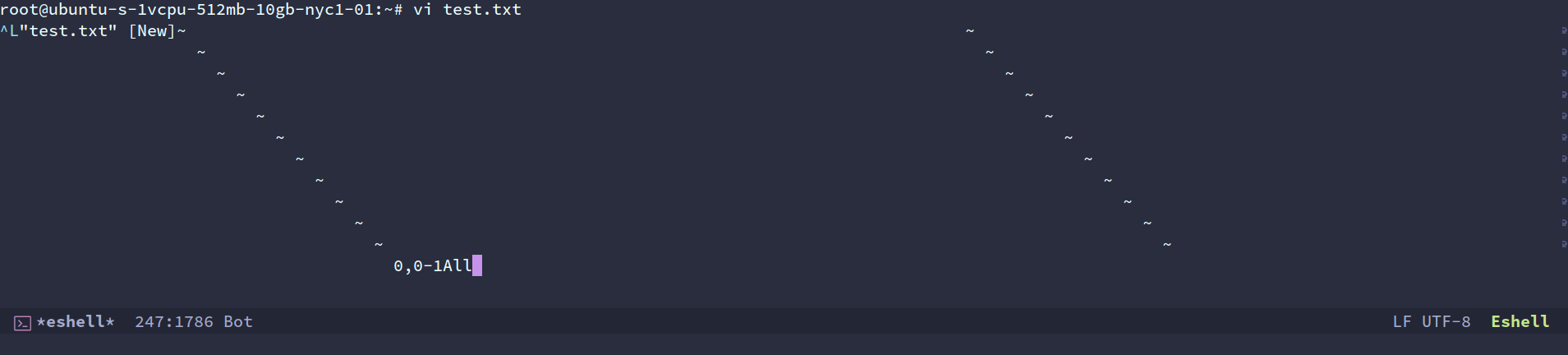After running eshell, I was trying to establish a SSH connection and do some changes on the server:
ssh [email protected]
The connection was successfully established (the real IP address was modified). However, for some reason, vi does not work. After executing it, the eshell interface becomes messy:
On the other hand, if I use my regular terminal outside of Emacs, everything works fine. Also, using term instead of eshell inside of Emacs, things seem to work fine (with some lag).
Finally, I must admit that my initial goal was to keep everything inside Emacs. This means doing the SSH connection via eshell and editions on the server using Emacs (with my init file).
I was planning to add my config file to the server, after installing Emacs. But it did not work out, because I can't even run Emacs. I receive an error message on the server being dumb:
root@ubuntu-s-1vcpu-512mb-10gb-nyc1-01:~# emacs text.txt
emacs: Terminal type "dumb" is not powerful enough to run Emacs.
It lacks the ability to position the cursor.
If that is not the actual type of terminal you have,
use the Bourne shell command 'TERM=...; export TERM' (C-shell:
'setenv TERM ...') to specify the correct type. It may be necessary
to do 'unset TERMINFO' (C-shell: 'unsetenv TERMINFO') as well.
I might be missing something on how to interact with a server via SSH while using Emacs.
How would you handle this situation? Should I go for tramp (I need to learn it)? Is there other alternatives beyond tramp?