There is an overlay making parts of stack traces in my inferior python buffers very difficult to read:
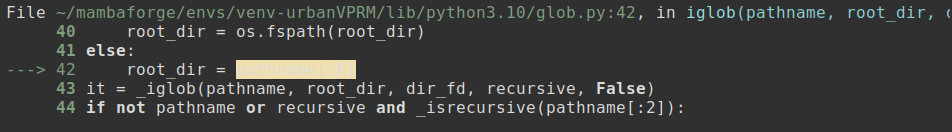
I would like to change the coloring of the yellow part of line 42. If I run M-x describe-char there it reveals that there is an overlay applied:
There is an overlay here:
From 2370 to 2371
evaporate t
face (:background "#F0DFAF")
insert-behind-hooks (ansi-color-freeze-overlay)
modification-hooks (ansi-color-freeze-overlay)
It's the combination of the foreground color and the background #F0DFAF that's problematic. I'm not sure how to figure out where that background is coming from, or change it. Enter over (:background "#F0DFAF") gives me:
Face: :background undefined face.
The same sequence (M-x describe char, enter over an overlay face) elsewhere gives me an opportunity to customize the face.
I'm using Doom emacs and the zenburn theme, in case that's helpful.
-------EDIT--------
After reading the comment from @dalanicolai I'm getting somewhere. If I run ansi-color-for-comint-mode-off, the stack trace shows the color escape sequences. The one one causing the problem applies [43], which puts ansi-yellow in the background and leaves the foreground alone. And for a dark-background theme that results in some light-colored text on a yellow background. If I set the value for ansi-yellow to black:
(setq ansi-color-normal-colors-vector [ansi-color-black ansi-color-red ansi-color-green ansi-color-black ansi-color-blue ansi-color-magenta ansi-color-cyan ansi-color-white])
the yellow background becomes black and the stacktrace is readable. Great! But specifying a foreground color would be a better solution than telling it that yellow is now black. So... The question now becomes how to tell comint to use a different color for that situation.
I've dug around some in ansi-color-process-output and the functions it calls without much luck in connecting the treatment of comint output to actual colors.
What ended up working was customizing the face ansi-color-yellow locally for python-mode buffers. I'm using doom emacs so this involved the (after! python) and custom-theme-set-faces doom macros. Here's the relevant section of my config.el:
(after! python
(setq python-shell-interpreter "jupyter"
python-shell-interpreter-args "console --simple-prompt"
python-shell-completion-native-disabled-interpreters '("jupyter")
lsp-file-watch-threshold 9999)
(custom-theme-set-faces! '(doom-zenburn)
`(ansi-color-yellow :background, "#F18C96")))
It's a hack, but I haven't seen it to affect anything other than error messages in inferior python buffer stack traces. And for now I've spent about all the time I can spare on it.

ansi-color.elto 'filter' the colors, seeC-h v ansi-color-for-comint-mode. So I guess you have to look into theansi-color-process-outputfunction.