Let's face it, the scroll bars for the graphical emacs are both ugly and, if you're sufficiently experienced, entirely unnecessary. Here's a picture of terminal emacs (which uses the | character to separate horizontally aligned buffers) adjacent to the graphical emacs on OS X (which *shudder* uses scroll bars:
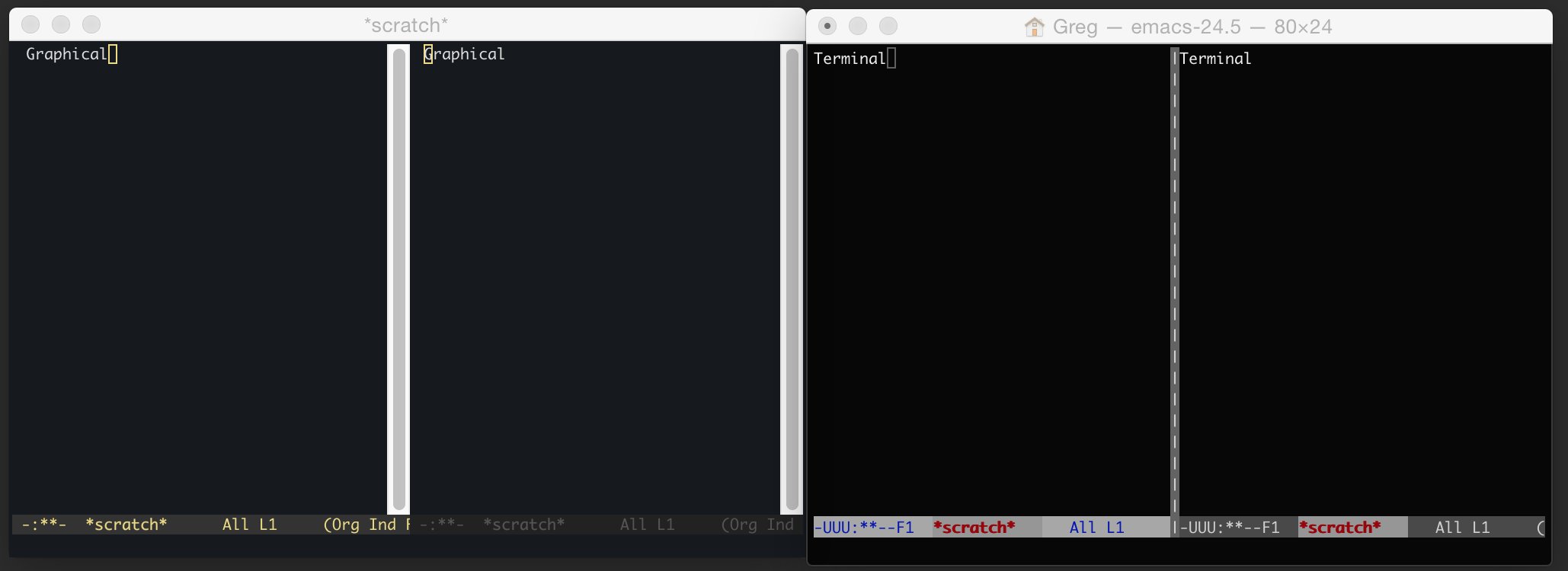
My question is this: how can I get the graphical emacs to look more like the terminal emacs and eliminate the scroll bars? I don't need it to look exactly the same, but something closer than what I've got now would be rather nice.
Oh, I should also point out that simply using (scroll-bar-mode -1) leaves me with an empty space where the scroll bar used to be, which I don't like. I still like to be able to see where one buffer ends and the other begins.

scroll-bar-modeleaves me with something fairly akin to the terminal: just a thin vertical line in place of the scroll bar, which is only padded by the fringes. (Emacs 24.4 & 24.5)