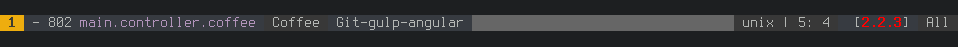The Spacemacs mode-line is provided by the Spaceline package.
The answer for your question is found in the README, under the Turning segments on and off section.
To toggle off the buffer size, add this to your init file:
(spaceline-toggle-buffer-size-off)
I'm not sure what displays the 2.2.3, though it might be from the perspective.el package. If it's not, there's also a list of all segments under the same section, so you can try them one by one until it works. Then you add the correct (spaceline-toggle-<segment-name>-off) to your mode-line.
About replacing a segment, I'm not sure what's the best way. You probably need to remove the segment and define your own segment via spaceline-define-segment, which is also explained in the README.
To add your segment to the mode-line, the README says to use spaceline-install, but it requires you to specify the entire mode-line specification. If that's not what you want, you can try modifying the variables spaceline-left and spaceline-right, which are lists of mode-line segments. See their documentation for more (C-h v <variable-name>).