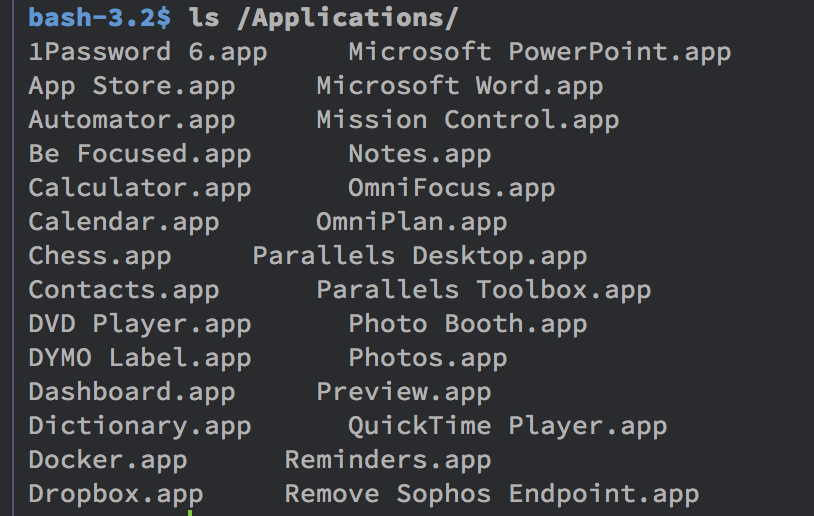I am new to spacemacs. I want to install the shell layer. The official page of spacemacs regarding the layer, https://github.com/syl20bnr/spacemacs/tree/master/layers/%2Btools/shell, says
To use this configuration layer, add it to your ~/.spacemacs. You will need to add shell to the existing dotspacemacs-configuration-layers list in this file.
I just don't see how to realize this step. In my .spacemacs file, I have uncommented these lines:
(shell :variables
shell-default-height 30
shell-default-position 'bottom)
spell-checking
syntax-checking
version-control
)
However, there is still little syntax highlight in my shell, invoked with M-x shell. Also, the directories are not aligned in the shell. Any idea?