Here's an org-mode table with some unicode math characters in it:
Note that the columns don't align.
I can manually fix the issue by inserting literal tab characters after each character via ctrl-q TAB:
It would be nice to have a command that did this, instead of having to manually add sufficient tab characters to each cell.
Is there a good way to approach this in elisp?

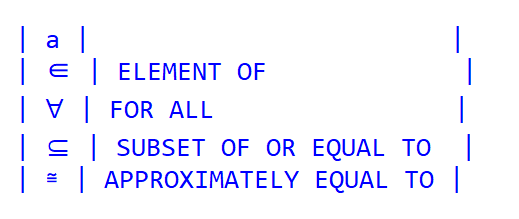
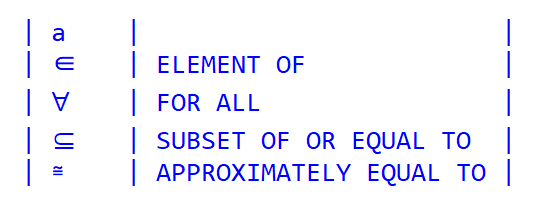
(set-face-attribute 'default nil :family "Consolas" :height 100).